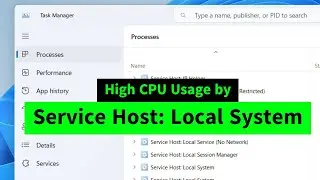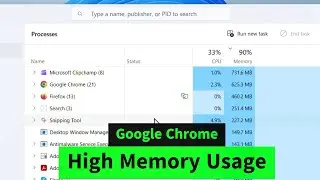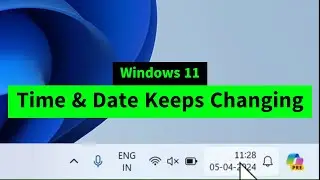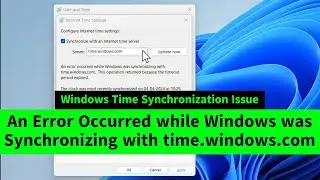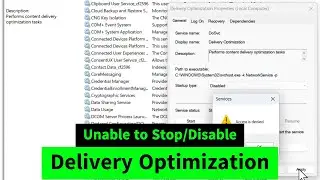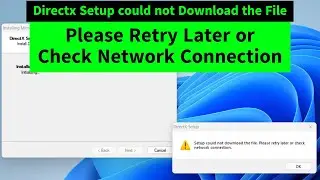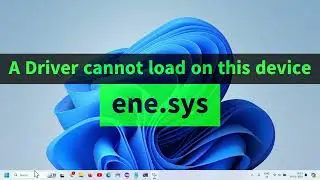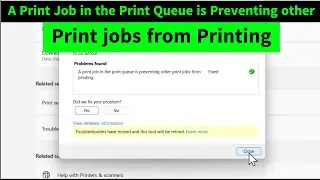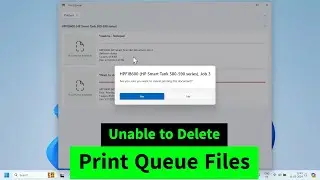How to reset or refresh Google Chrome settings to default to FIX GOOGLE CHROME ISSUES
Resetting or Refreshing Google Chrome to their default means the following:
It will reset the settings, search engine, home page, tap page to their default
It will keep history, bookmarks, downloads
It will remove all extensions which you can install again.
It will fix all problems found on Google Chrome like google chrome not responding, google chrome crash, whoa Google Chrome has crashed, Google Chrome won't load problem, Slow internet problem.
Resetting Google Chrome is a quick fix to all Google Chrome issues.
How to reset Google Chrome:
Click the Icon in the upper right corner.
Select 'Settings'
Click 'Show advanced settings'
Click 'Reset browser settings'
Done!
Now say good bye to all Google Chrome Issues









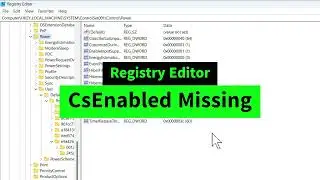
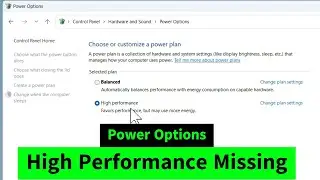
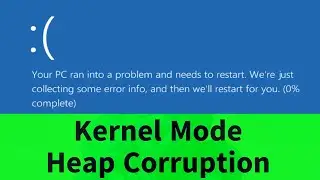
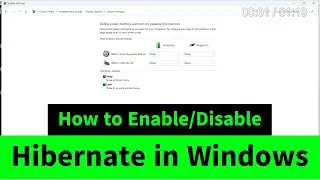
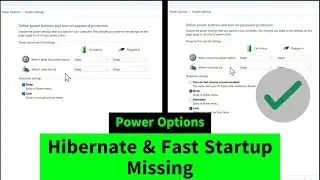
![USB Fan Working Even After Shutting Down Windows [How to FIX]](https://images.videosashka.com/watch/uRhXugltb-A)

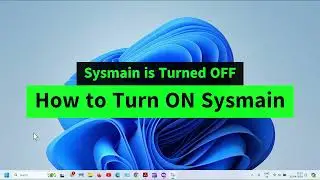
![Service Host Sysmain High Disk / CPU / Memory Usage [Easy FIX]](https://images.videosashka.com/watch/STXsFFIPEfs)