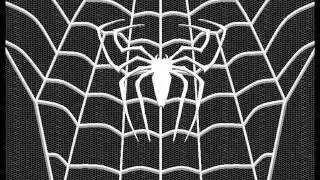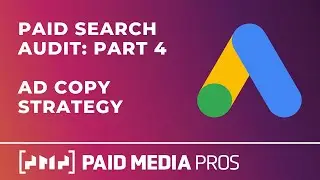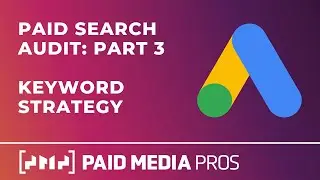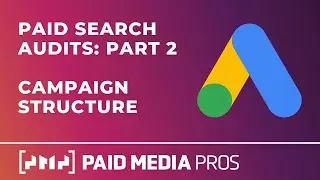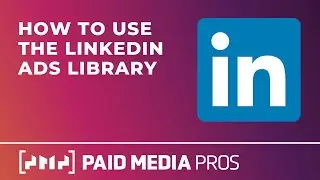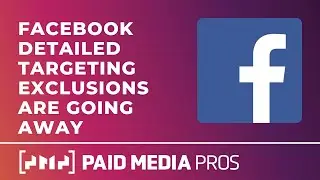Import Google Campaigns into Microsoft Ads
There are two main ways to import your Google Ads campaigns into Microsoft Ads. This video will show you how to import your campaigns using both the Microsoft Ads interface ad well as Microsoft Ads Editor. We'll run through each step as well as the advanced options so you know how you can control exactly what gets imported.
0:27 - Where to Import Campaigns within Microsoft Ads
1:01 - Signing Into Your Needed Google Account
1:35 - Setting Your Import Schedule
2:13 - Selecting Campaigns and Ad Groups to Import
3:26 - Customizing All Settings, Tracking, and Other Options
7:06 - Reviewing Your Recent Import
7:53 - Importing Campaigns through Microsoft Ads Editor
#importgoogleads #bingads #microsoftads
--
Have a topic you want the Paid Media Pros to breakdown?
Let us know in the comments below!
CHECK OUT OUR AFFILIATES
Unbounce - https://bit.ly/pmp-unbounce
Supermetrics - https://bit.ly/supermetrics-pmp
TubeBuddy - https://www.tubebuddy.com/paidmediapros
Instapage - https://bit.ly/pmp-instapage
Find more about the Paid Media Pros here:
Website: https://www.paidmediapros.com
Facebook: / paidmediapros
Instagram: / paidmediapros
Twitter: / paidmediapros