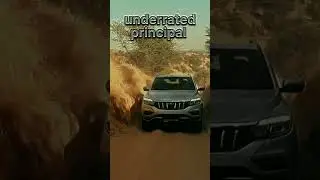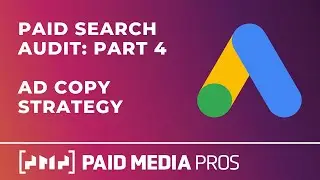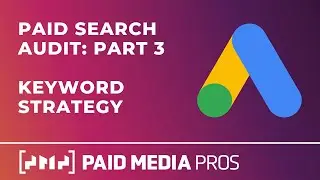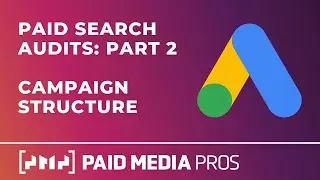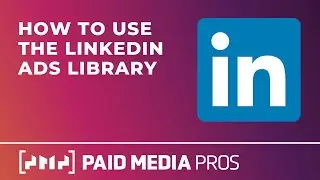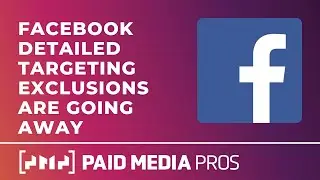LinkedIn Ads Publisher Block Lists
The LinkedIn Audience Network extends to placements beyond the LinkedIn feed to show your ads to your target audience. If you don't want your ads to show on some of these placements, you can use a Block List to prevent ads from being served on certain sites and apps. In this video, we'll show you how to determine what sites you can exclude and how to create a Block List in your LinkedIn Ads account.
0:57 - Finding the Brand Safety Controls in LinkedIn Ads
1:39 - Downloading Publisher Lists to Review All Eligible Apps, Websites, & CTV Placements
4:25 - How to See Where Your Ads Have Shown on the LinkedIn Ads Network
7:46 - Creating a Block List for LinkedIn Ads
8:47 - Where Block Lists will be Applied in LinkedIn Ads
Our master class on lead generation is live! Sign up here: https://paidmediapros.podia.com/cours...
#linkedinads #linkedinadvertising
--
Have a topic you want the Paid Media Pros to breakdown?
Let us know in the comments below!
CHECK OUT OUR AFFILIATES:
Unbounce - https://bit.ly/pmp-unbounce
Instapage - https://instapage.grsm.io/paidmediapros
Supermetrics - https://bit.ly/supermetrics-pmp
TubeBuddy - https://www.tubebuddy.com/paidmediapros
Canva - https://partner.canva.com/paidmediapros
Find more about the Paid Media Pros here:
Website: https://www.paidmediapros.com
Merch: https://my-store-c4f630.creator-sprin...
Facebook: / paidmediapros
Instagram: / paidmediapros
Twitter: / paidmediapros