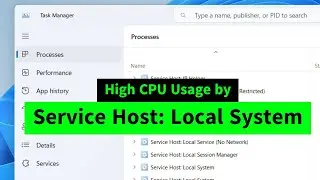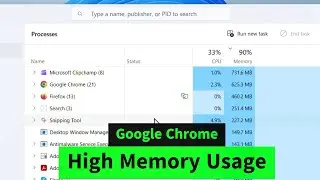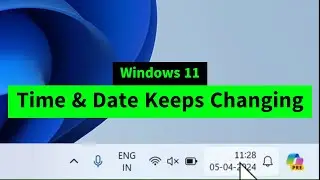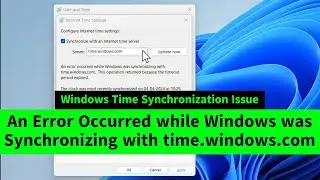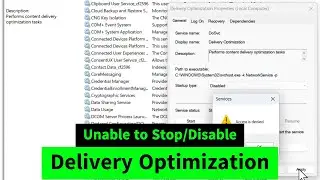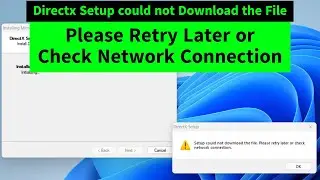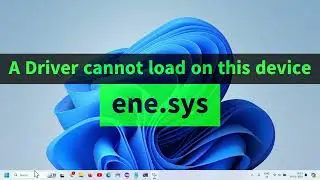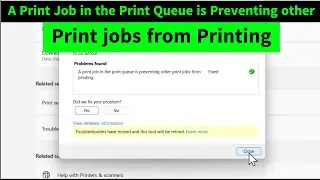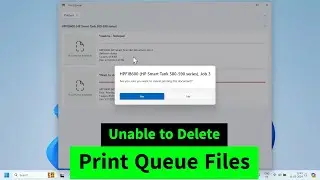Change Start Page in Microsoft Edge | Home Page | Landing Page
Want to Remove "Microsoft Start" page while opening Microsoft Edge and want to set Google as the start page? You can do that easily. Open Microsoft Edge. Click on the gear icon on the top right corner. Click on Settings. Click on "start, home, and new tabs" on the left side bar menus. Under "When edge starts", select "Open these pages". Click on Add a new page and paste the gooogle url there.
https://www.google.com/
Done! Hope this helps!
Iviewgle









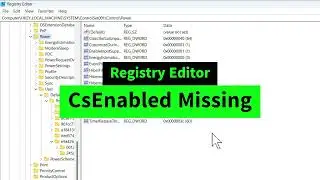
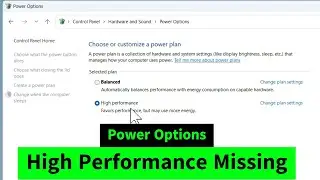
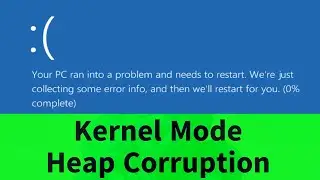
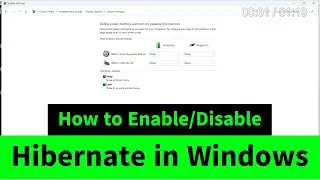
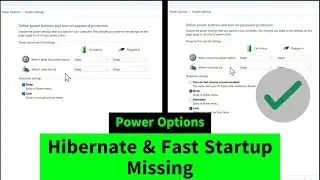
![USB Fan Working Even After Shutting Down Windows [How to FIX]](https://images.videosashka.com/watch/uRhXugltb-A)

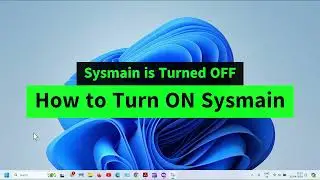
![Service Host Sysmain High Disk / CPU / Memory Usage [Easy FIX]](https://images.videosashka.com/watch/STXsFFIPEfs)