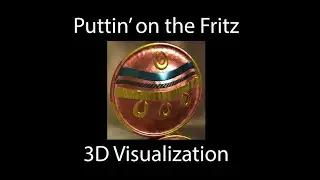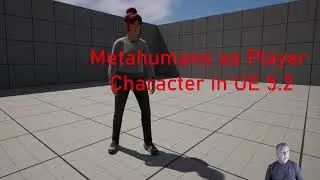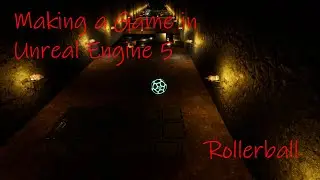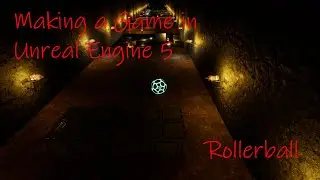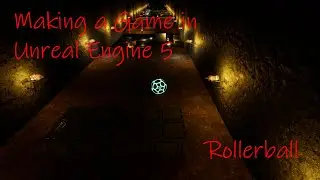Making a Game in Unreal Engine: Video 1 (Setup, Character, and Movement Input)
In this video I show you how to get started making a 3rd person shooter wave type game. We will move a terrain from another game into our new project, find a character, set up the movement input settings, create the movement Blueprints, and get our character into the game level.
If you need a terrain, here is a similar landscape I made as a demo for the class I teach on game design. This will get you started. It is a height map from Estes Park, Colorado. This one does not have trees or grass because the file is already very large and some of the grass and trees may be proprietary and I cannot give them away . I recommend using Quixel Bridge for getting these assets to put into this scene. You will need to install the Quixel Bridge Plugin anyway to use this terrain since it uses Megascans Textures. Here is a video on how to install Quixel. There is a small change in the file location for the Plugin Install. You now need to dig down a couple more layers and put it into the plugin folder. • Where to Get Quixel For Free and How ...
I will probably upload a video soon that will demonstrate how to make this type of terrain, to include making the materials. It will also show how to paint the trees, grass, and plants as well.
It has a dessert material on it now, but if you go into the New_LandscapeMaterial folder in Content you will see 3 spheres. M_LandscapeMaster_DesertInst, M_LandscapeMaster_GrassInst, and M_LandscapeMaster_Stone1Inst. You can replace the material on the landscape by selecting the landscape and then click and drag one of these others to replace the sphere under Landscape; Landscape Material in the Details window.
Here is the Landscape File - https://www.dropbox.com/s/ipvxmsg41ad...