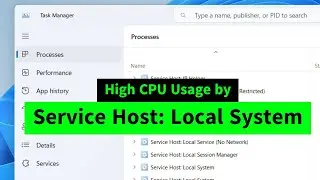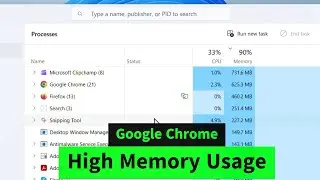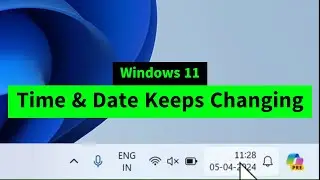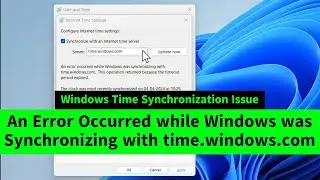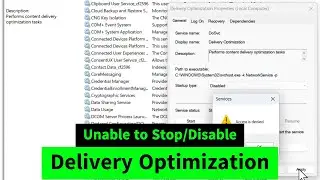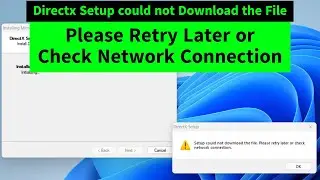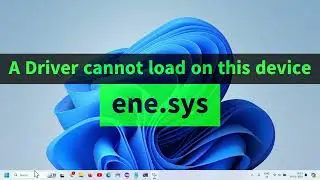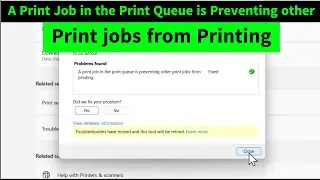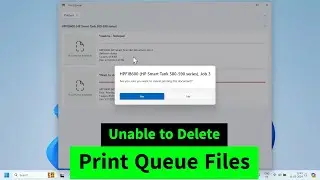How to Set Adobe Reader {Adobe Acrobat} as Default PDF Viewer/Reader in Windows 11
Want to set Adobe Acrobat as default pdf viewer in windows 11 ? It's easy to do so. Right click on the start button. Go to Settings. Click on Apps on the left menus. Click on Default Apps. Search ".dpf" without the quotes. select pdf. Click on the app there to change the default app. Select Adobe Acrobat and click on set as default.
Hope this helps!
Iviewgle

![[FREE] SLIMESITO x BEEZYB TYPE BEAT 2022 -](https://images.videosashka.com/watch/1EoTITwenvE)







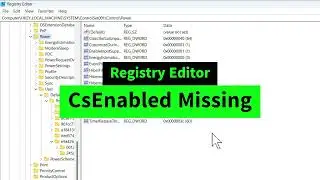
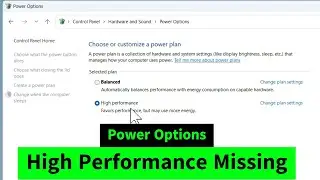
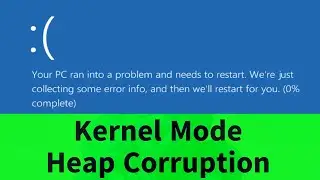
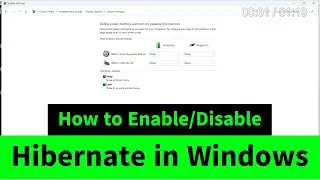
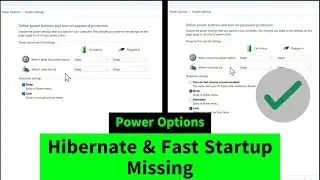
![USB Fan Working Even After Shutting Down Windows [How to FIX]](https://images.videosashka.com/watch/uRhXugltb-A)

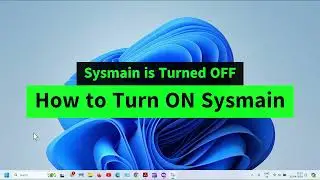
![Service Host Sysmain High Disk / CPU / Memory Usage [Easy FIX]](https://images.videosashka.com/watch/STXsFFIPEfs)