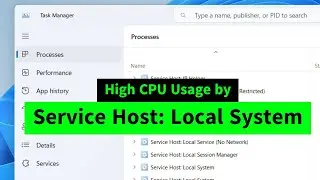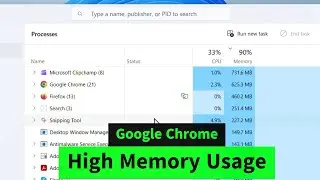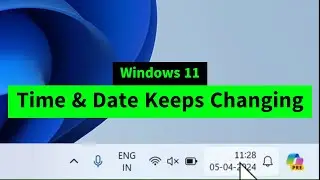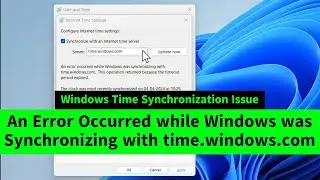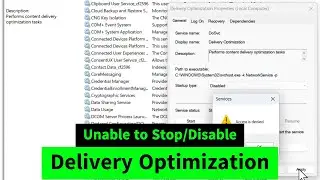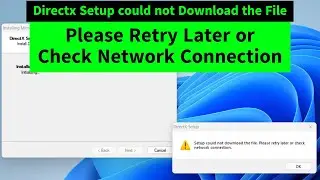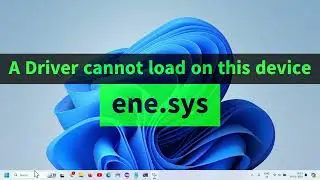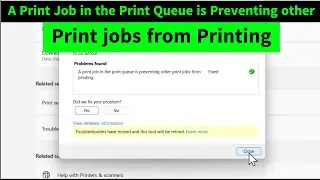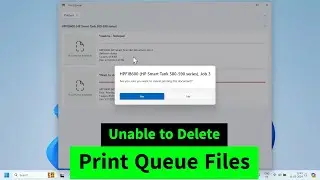Bluetooth Missing from Device Manager & Settings in Windows 10 & Windows 11 {How to FIX}
Bluetooth missing from settings and device manager or unable to add Bluetooth devices in Windows 10 & Windows 11? You can fix the problem easily by downloading and installing the appropriate Bluetooth driver for your computer model by matching your system architecture (32 bit OR 64 bit). You can download Intel Bluetooth driver if you are using intel processor based laptops. If you are using other processors, you can search the bluetooth driver for that specific model! For e.g Lenovo Ideapad Bluetooth driver for Windows 10/Windows 11.
First of all, you need to find if your system is 32 bit or 64 bit. For that, right click on start button - system. here you'll find the system architecture. Download the matching Bluetooth driver and install it. Restart your computer and you'll see Bluetooth driver in device manager now!






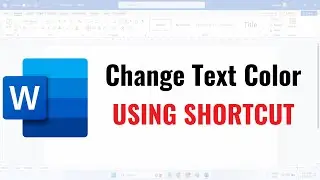


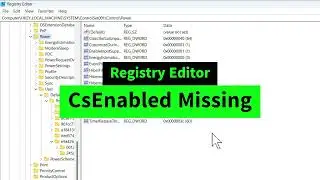
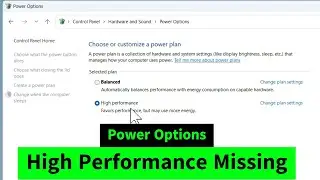
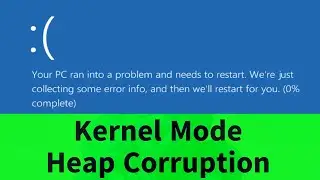
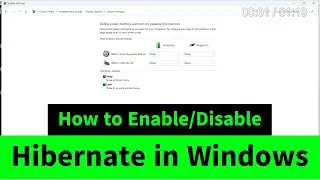
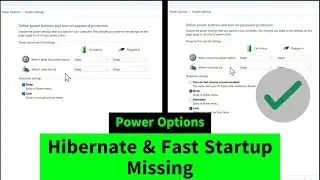
![USB Fan Working Even After Shutting Down Windows [How to FIX]](https://images.videosashka.com/watch/uRhXugltb-A)

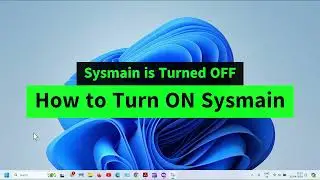
![Service Host Sysmain High Disk / CPU / Memory Usage [Easy FIX]](https://images.videosashka.com/watch/STXsFFIPEfs)