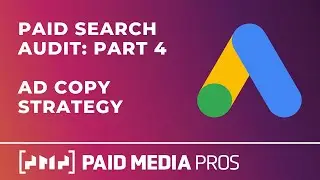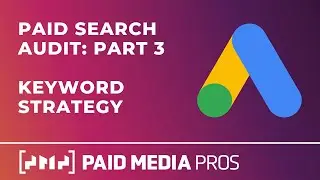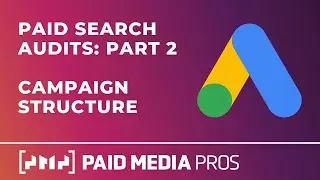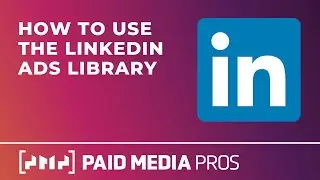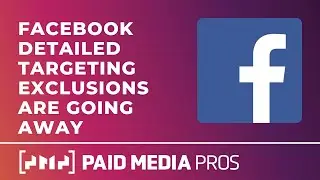YouTube Studio Reports to Help Optimize Your Video Campaigns
There are already YouTube-specific columns in Google Ads. While those are still helpful, YouTube Studio offers a variety of reports you can't get in Google Ads or Google Analytics. This video will show you four of our favorite YouTube Studio reports and how we use them to improve not only our video campaigns, but also our Display and Discovery campaigns.
0:35 - Device Type Reports in YouTube Studio
1:50 - Customizing Columns to See More Information
3:53 - YouTube Studio External Sources Report
4:51 - Using External Referral Sources as Placement Targets
7:10 - Suggested Videos Report in YouTube Studio
8:10 - How to Leverage Suggested Videos in Google Ads Campaigns
9:25 - Key Moments for Audience Retention Report
#youtubestudio #youtubeanalytics #youtubestudiodashboard #youtubevideoanalytics
--
Have a topic you want the Paid Media Pros to breakdown?
Let us know in the comments below!
CHECK OUT OUR AFFILIATES:
Unbounce - https://bit.ly/pmp-unbounce
Supermetrics - https://bit.ly/supermetrics-pmp
TubeBuddy - https://www.tubebuddy.com/paidmediapros
Instapage - https://bit.ly/pmp-instapage
Find more about the Paid Media Pros here:
Website: https://www.paidmediapros.com
Facebook: / paidmediapros
Instagram: / paidmediapros
Twitter: / paidmediapros
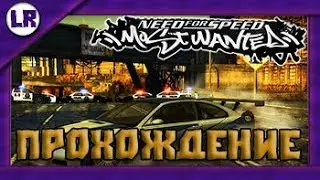



![How to make planets in Geometry Dash 2.1 (Basic Tutorial) [Kentakiman]](https://images.videosashka.com/watch/XQWc3zK803o)