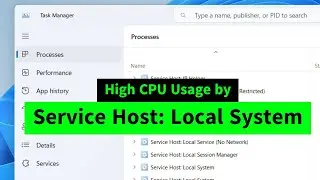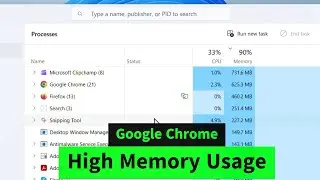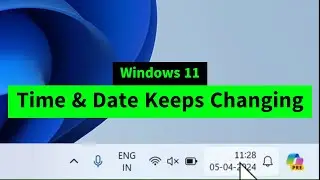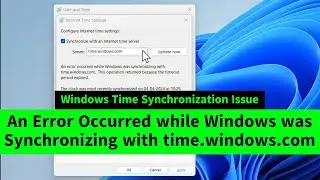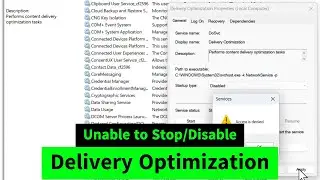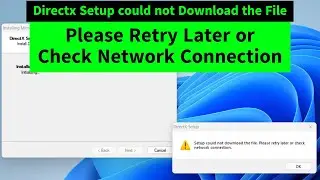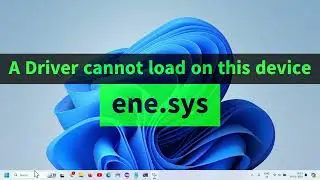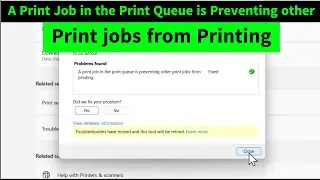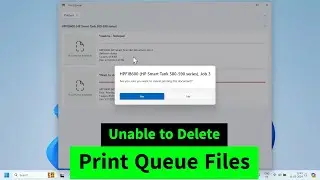Apps and Games not Opening in Windows 11 (Simple Fix)
Unable to Open Games and Apps in Windows 11 ? You can fix the problem easily by following these simple two steps
Step 1: Set Windows Update to Manual instead of Automatic
Open Windows searchbar on the taskbar - Search Services - Windows Update. Right click on Windows Update. Set it to Manual. Click on Apply. Click on OK.
Step 2- Delete Datastore and Download files.
Press Windows button+E key. Go to Drvie C - Windows - Software Distribution - right click on both DataStore and Download- select show more options - Delete!
Please restart your computer to apply the changes! Hope this works! Please let us know if it doesn't work. We are more than happy to help you!









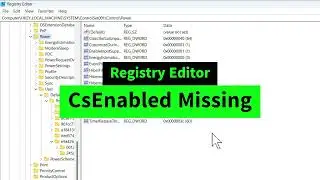
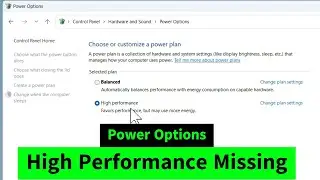
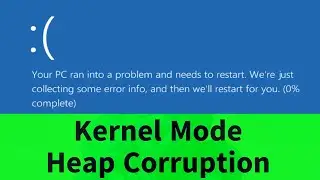
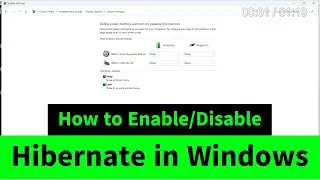
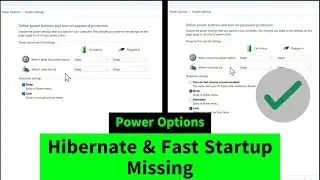
![USB Fan Working Even After Shutting Down Windows [How to FIX]](https://images.videosashka.com/watch/uRhXugltb-A)

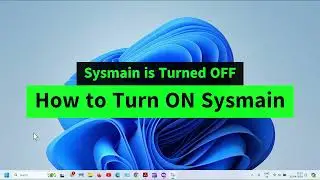
![Service Host Sysmain High Disk / CPU / Memory Usage [Easy FIX]](https://images.videosashka.com/watch/STXsFFIPEfs)