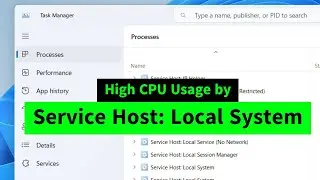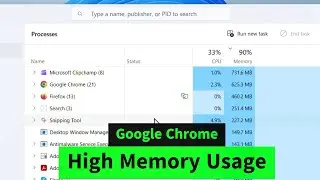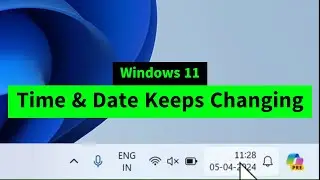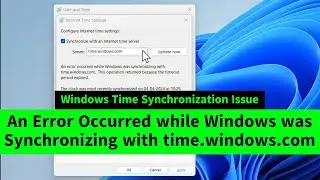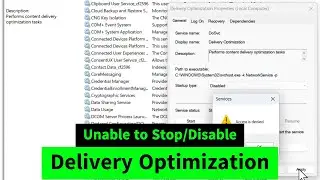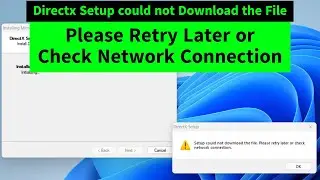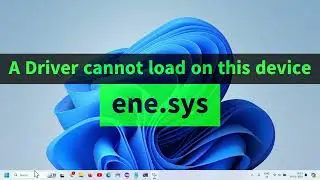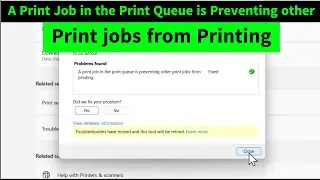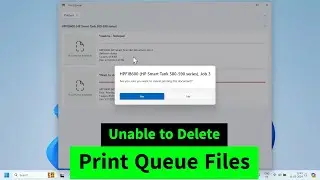Something Went Wrong | Microsoft Office Error Code 0x426-0x0 | MS Office Programs not Starting
Unable to Open Microsoft Office programs like Word or excel and getting the error "Something went wrong. We couldn't start your program. Please try starting it again" with the error code 0x426-0x0? You can fix the issue easily by one of these three methods.
Method 1: Search command prompt in windows search bar. right click and run as administrator. Type the following commands and hit the enter key.
sc config clicktorunsvc start= auto
net start clicktorunsvc
Restart your computer to apply the changes.
Method 2: Right click on the start button - installed apps - microsoft office. Click on the three dots on the right - Modify - Quick Repair.
Method 3: Choose Online repair if the quick repair doesn't fix it. The online repair will take some time to complete.
Hope this helps!
Iviewgle









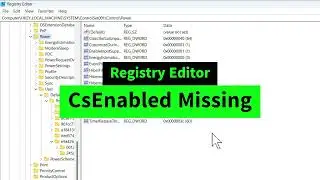
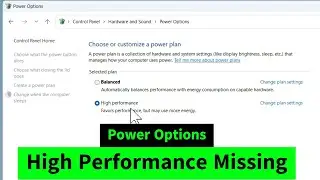
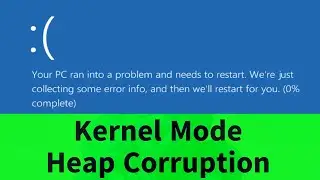
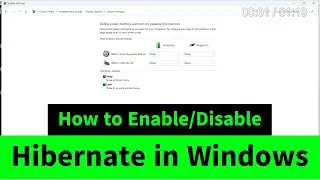
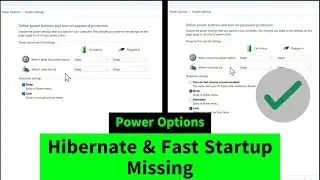
![USB Fan Working Even After Shutting Down Windows [How to FIX]](https://images.videosashka.com/watch/uRhXugltb-A)

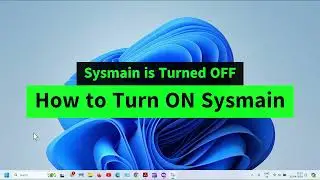
![Service Host Sysmain High Disk / CPU / Memory Usage [Easy FIX]](https://images.videosashka.com/watch/STXsFFIPEfs)