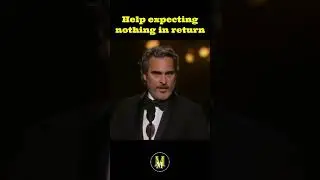How To Download Photos From Google Photos To Gallery !
In this video, I’ll show you how to download photos from Google Photos to your device’s gallery. This process is helpful if you want to move photos from your cloud storage directly to your device, making them accessible offline.
Here's a step-by-step guide:
1. **Open a Browser**:
Launch a web browser on your phone or computer.
Go to [photos.google.com](https://photos.google.com) and log into your Google account.
2. **Locate the Photo**:
Once you’re logged in, browse through your Google Photos library.
Find the specific photo you wish to download to your device's gallery.
3. **Download the Photo**:
Tap or click on the photo to open it.
Once the photo is open, tap the three-dot icon located at the top-right corner of the screen.
From the dropdown menu, select "Download".
The photo will be saved to your device's gallery or download folder, depending on your device settings.
4. **Check Your Device’s Gallery**:
Open your device's gallery to confirm that the photo has been downloaded successfully.
You can now access the photo offline without the need to log back into Google Photos.
Introduction - 0:00
Open a Browser - 0:05
Locate the Photo - 0:10
Download the Photo - 0:15
Check Your Device’s Gallery - 0:20
Conclusion - 0:30
Hashtags:
#GooglePhotos
#PhotoDownload
#GalleryExport
#TechGuide
#MobileGuide
#DownloadPhotos
#GoogleTips
#OfflineAccess
#HowTo
#PhotoTransfer
#android
#iphone
#ipad