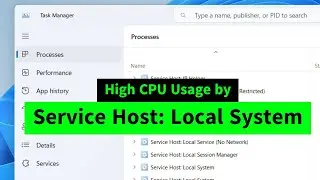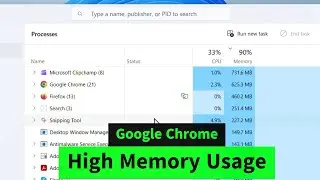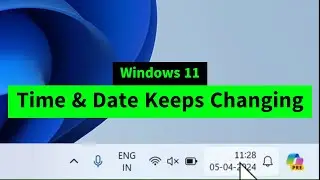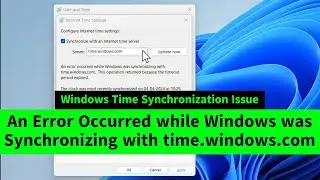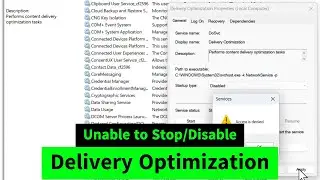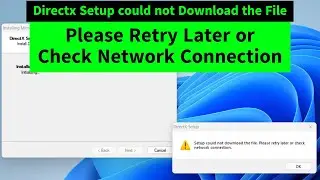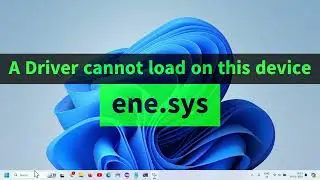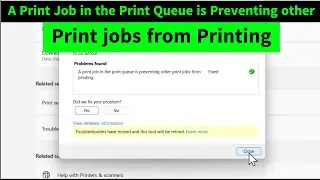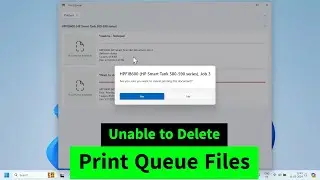How to fix Microsoft Office Not Responding Issue Microsoft Office 2019
Microsoft office not responding or taking longer time than usual to respond? You can fix the problem quite easily by following this simple method.
Step 1: Stop Microsoft Click to Run service temporarily and set it to manual instead of automatic.
Search services and right click to open services as administrator. Scroll down to Microsoft Office Click to Run service. Right click and stop the service. Double click and open this service. Set the startup type to Manual.
Step 2: Go to C:\Users\Username\AppData\Local\Microsoft\Office
You can just simply copy and paste the address in your address bar in file explorer. Please change the "Username" in the above address to your username.
Open Office folder and delete all the files in the folder.
Restart your computer to apply the changes.
Hope this works. Thanks for watching Iviewgle.









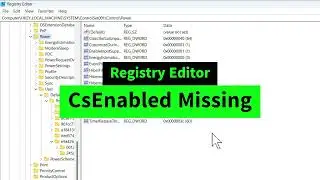
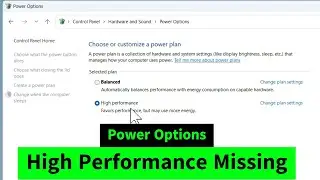
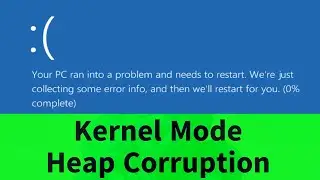
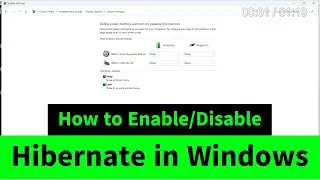
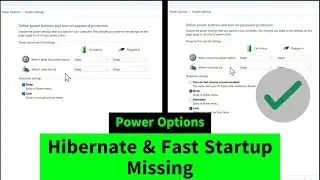
![USB Fan Working Even After Shutting Down Windows [How to FIX]](https://images.videosashka.com/watch/uRhXugltb-A)

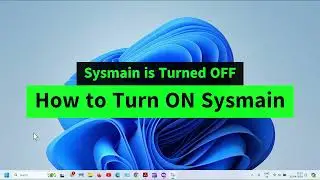
![Service Host Sysmain High Disk / CPU / Memory Usage [Easy FIX]](https://images.videosashka.com/watch/STXsFFIPEfs)