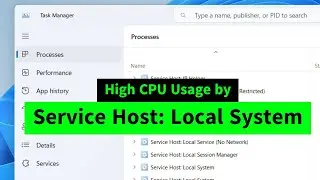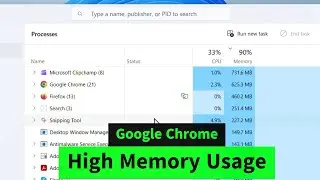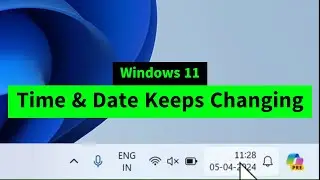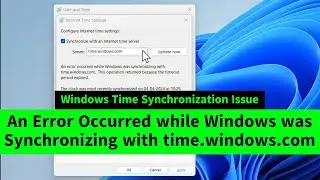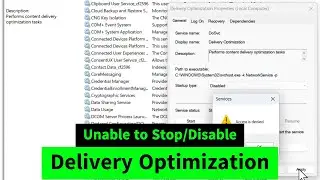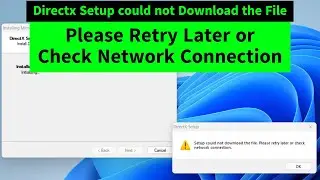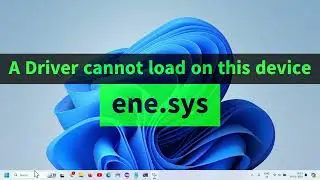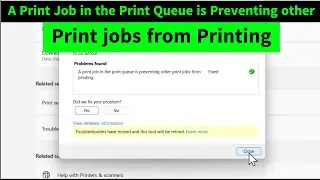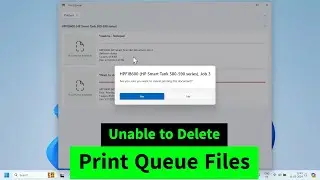Create Desktop Shortcut for Mozilla Firefox in Windows 10/11 {Firefox Desktop Shortcut Missing}
Mozilla Firefox Desktop Shortcut missing? It's easy to create desktop shortcuts for Mozilla Firefox in Windows 10 and Windows 11 by following this simple method. Search Firefox in Windows Search bar. Right click on Mozilla Firefox and Open File Location. Right click on Firefox - show more options. Select "Send to - Desktop (Create Shortcut)" in the next window. Done! A desktop shortcut for Mozilla Firefox will be created on the desktop now!
Hope this helps!
Iviewgle









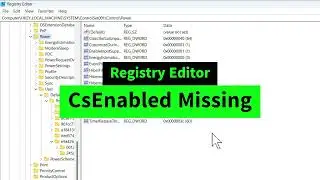
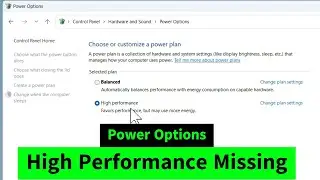
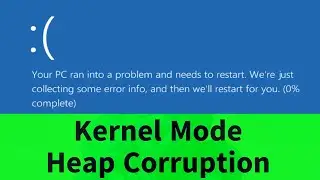
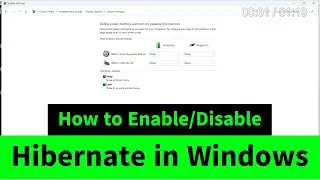
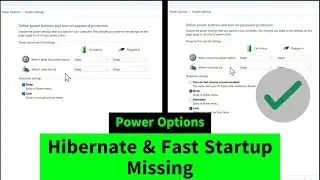
![USB Fan Working Even After Shutting Down Windows [How to FIX]](https://images.videosashka.com/watch/uRhXugltb-A)

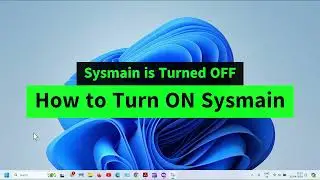
![Service Host Sysmain High Disk / CPU / Memory Usage [Easy FIX]](https://images.videosashka.com/watch/STXsFFIPEfs)