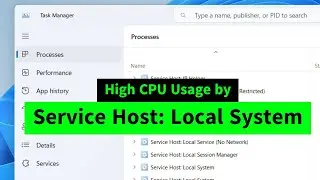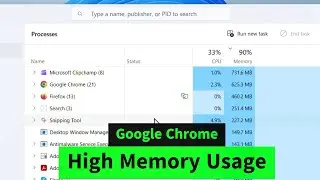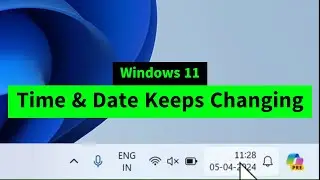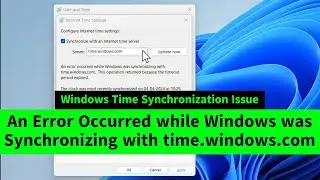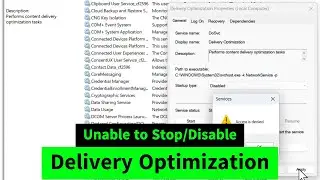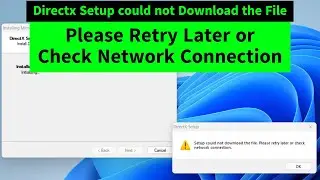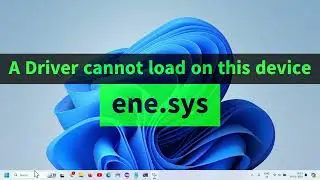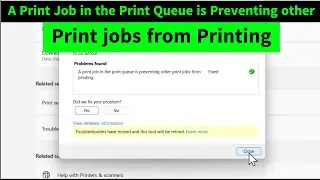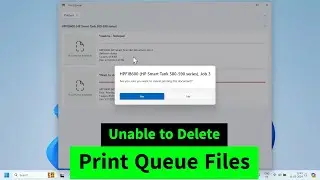Windows Restarts Automatically After Shutdown {Four Quick Solutions}
Windows Restarts automatically after shutdown instead of complete shut down? You can fix the issue easily by these four methods
Method 1: Registry editor - right click and run as administrator. Go to the following location
Computer\HKEY_LOCAL_MACHINE\SOFTWARE\Microsoft\Windows NT\CurrentVersion\Winlogon
Open PowerdownAfterShutdown key on the right window and change the value to 1 if it's zero, or zero if it's 1.
Click on File - Exit and restart your system to apply the changes.
Method 2: Go to Control panel - hardware and sound - power options - choose what the power button does on the left window. Click on "Change settings that are currently unavailable". Here turn off these two options
a- fast startup
b- hibernate
restart your computer to apply the changes.
Method 3: Right click on start button - device manager. Go to display adapters. Right click on your Graphics driver and update it! If that doesn't fix, manually update your graphics driver by noting down the name and downloading the updates from the manufactures website.
Method 4: Right click on start button - terminal admin - type the following command to instantly shutdown your computer
shutdown -s -t 0
You can change the value to 60, then it'll shutdown after 1 minute. You can also change to whatever numbers, which will be converted in seconds.
You can create a quick shutdown shortcut instead of typing this command every time
• Quick Shutdown Shortcut for Windows 1...
Hope this helps!
Iviewgle

![[FREE] SLIMESITO x BEEZYB TYPE BEAT 2022 -](https://images.videosashka.com/watch/1EoTITwenvE)







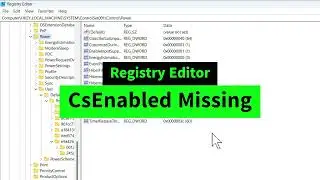
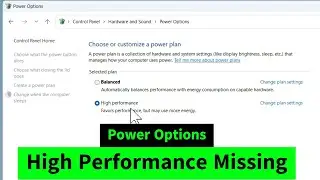
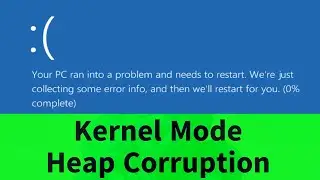
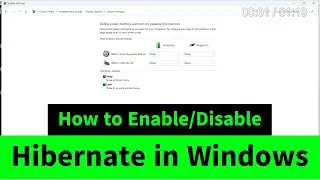
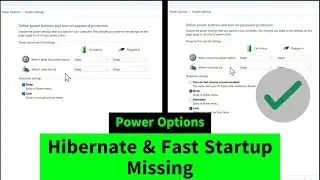
![USB Fan Working Even After Shutting Down Windows [How to FIX]](https://images.videosashka.com/watch/uRhXugltb-A)

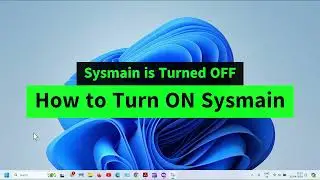
![Service Host Sysmain High Disk / CPU / Memory Usage [Easy FIX]](https://images.videosashka.com/watch/STXsFFIPEfs)