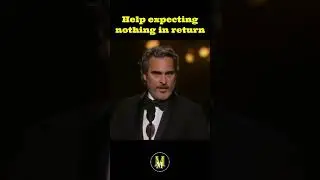How To Know Your GCash Reference Number - Full Guide (2024) !
In this video, the creator explains how to locate your GCash reference number, which is essential for tracking and verifying transactions. The reference number ensures that transactions are legitimate and that funds have been transmitted correctly. Here’s a step-by-step guide based on the video:
Step-by-Step Guide to Finding Your GCash Reference Number
Step 1: Log into Your GCash Account
Start by logging into your GCash account using the app. If you're not already logged in, enter your mobile number and PIN to access your account.
Step 2: Navigate to the Transaction History
Once logged in, go to the Homepage. From there, tap on the History tab, which shows your past transactions.
Step 3: Find the Transaction
Scroll through the History section to find the specific transaction for which you need the reference number.
Step 4: View Transaction Details
Once you've located the transaction, tap on it to view the full details. The GCash reference number will be displayed along with other transaction information.
What is a GCash Reference Number?
A GCash reference number is a unique identifier assigned to each transaction made within the GCash platform. It allows you to track, verify, and ensure that a transaction has been completed correctly and that the funds have been transmitted successfully.
Conclusion
Finding your GCash reference number is simple: log in to your GCash account, navigate to the History section, and select the transaction to view the reference number. This number is essential for tracking your payments and ensuring everything is processed smoothly.
If this tutorial was helpful, don’t forget to like, share, and subscribe to the channel for more useful tips and guides.
Timestamps
0:00 Introduction
0:06 What is a GCash Reference Number
0:12 Logging into GCash
0:20 Navigating to Transaction History
0:35 Viewing the Reference Number
0:55 Conclusion
Hashtags
#GCashReferenceNumber #GCashTutorial #FindGCashReference #TransactionHistory #GCashApp #MobilePaymentGuide #HowToUseGCash #TrackGCashPayments #GCashTips #DigitalWallet