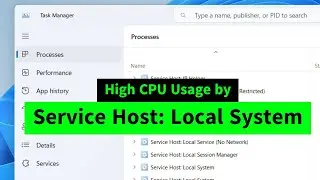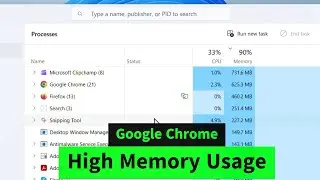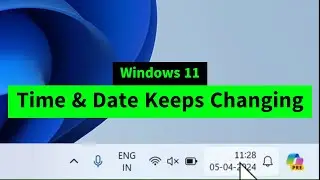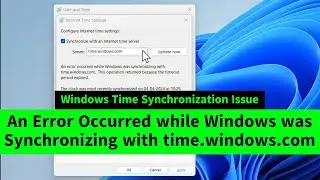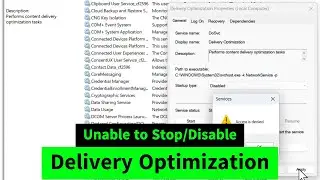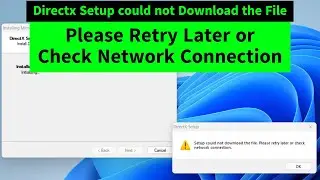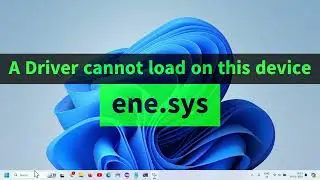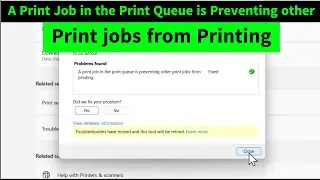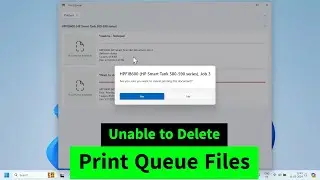The program cannot start because msvcp140.dll is missing from your computer (Windows 11) Simple Fix
Cannot starts apps or games like gta and getting this error message "The program cannot start because msvcp140.dll is missing from your computer"? You can fix it by following this simple method.
Search Microsoft Visual C++ Redistributable Package. Go to
https://learn.microsoft.com/en-us/cpp...
and download the matching file. You can download x64 file if your system is x64 architecture. You can download x86 if your system is x32 bit architecture.
Download and install the file. Restart your computer to apply the changes!
Doesn't work even after restart? Please download old version from microsoft official wesbite itself, install it and restart your computer.
Hope this helps! Please tell us if it doesn't work!
Thanks for watching Iviewgle :-)

![[FREE] SLIMESITO x BEEZYB TYPE BEAT 2022 -](https://images.videosashka.com/watch/1EoTITwenvE)







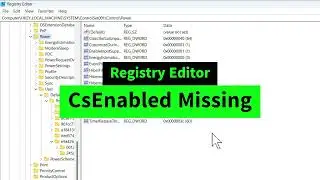
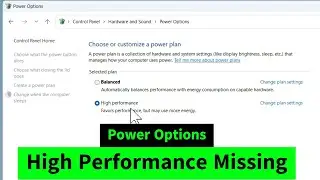
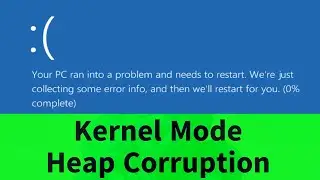
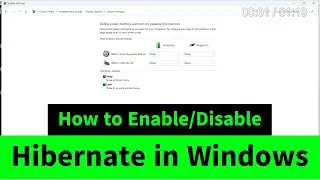
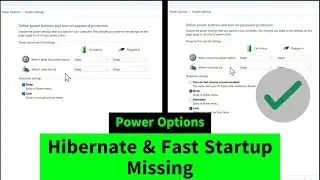
![USB Fan Working Even After Shutting Down Windows [How to FIX]](https://images.videosashka.com/watch/uRhXugltb-A)

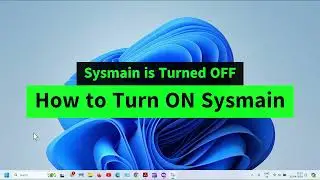
![Service Host Sysmain High Disk / CPU / Memory Usage [Easy FIX]](https://images.videosashka.com/watch/STXsFFIPEfs)