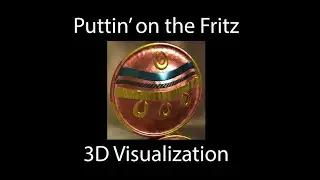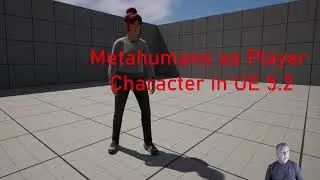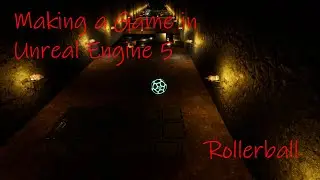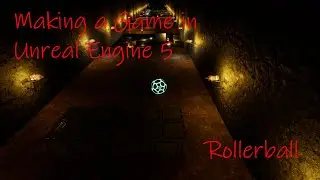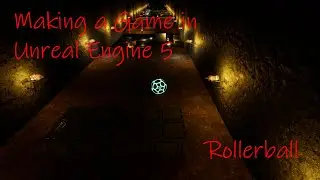Making a Game in Unreal Engine: Video 22 (Making A Main Menu Part 3)
This is the last of three videos where I will show you how to create a main menu system for your game so you can adjust the volume of your music, and SFX, as well as set the difficulty of your game.
00:00 – 01:22 Introduction
01:23 – 03:32 Recap of Previous Lesson and Discussion of This Lesson
03:33 – 09:20 Making the Options Widget and Adding the Buttons
09:21 – 11:05 Creating the Blueprints for the Back Button on the Options Menu
11:06 – 11:28 Creating the Empty Game Instructions Widget
11:29 – 12:24 Creating the Blueprints for the Game Instructions Button on the Options Menu
12:25 – 17:52 Setting up the Sliders for the Volume Control
17:53 – 18:32 Starting the Blueprints for the Volume Sliders
18:33 – 21:38 Creating the Sound Classes for Volume Control
21:39 – 24:56 Pointing Our Sounds and Music to the Sound Classes
24:57 – 26:27 Adding the Music Classes to the Blueprints for the Volume Sliders
26:28 – 27:43 Creating the Variables in the Game Instance Blueprint
27:44 – 34:48 Changing the Music Start Blueprints in Our Character and the Game Instance
34:49 – 38:55 Finishing the Volume Slider Blueprints
38:56 – 41:54 Setting up the Play Audio Function in the Level Blueprints
41:55 – 44:26 Fixing Volume Delay
44:27 – 48:55 Finishing the Credits Widget
48:56 – 53:17 Finishing the Game Instructions Widget
53:18 – 54:40 Fixing the Anchors on the Widgets
54:41 – 56:15 Outro




![Star Citizen - Making Money with an Aurora [GIVEAWAY]](https://images.videosashka.com/watch/o7JyUhfZ3Wo)