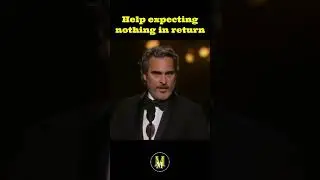How To Swap USDT To Ethereum In Trust Wallet !
In this video, you’ll learn how to swap USDT (Tether) to Ethereum (ETH) using Trust Wallet. Swapping assets within Trust Wallet is easy and allows you to exchange one cryptocurrency for another directly within the app. Here's a step-by-step guide on how to swap USDT to Ethereum.
Steps to Swap USDT to Ethereum in Trust Wallet:
Log into Your Trust Wallet Account
First, open the Trust Wallet app and log into your account. Once logged in, you’ll be directed to the homepage where you can see your asset balances.
Access the Swap Feature
On the homepage, locate and press the Swap button. This option allows you to exchange one cryptocurrency for another.
Select USDT as the Asset to Swap
In the Swap section, you will be prompted to select the asset you wish to swap from. Since you want to swap USDT, search for and select USDT as the cryptocurrency to swap.
Select Ethereum as the Receiving Asset
Next, you’ll need to choose the asset you want to swap to, which in this case is Ethereum (ETH). Select Ethereum from the list of available cryptocurrencies.
Enter the Amount to Swap
After selecting USDT and Ethereum, enter the exact amount of USDT you wish to convert into Ethereum. Double-check the amount to ensure accuracy.
Confirm and Execute the Swap
Once you've entered the amount, click Swap and follow the on-screen prompts to confirm the transaction. Your USDT will be swapped for Ethereum, and the ETH will appear in your Trust Wallet once the process is complete.
By following these steps, you can easily swap USDT to Ethereum using Trust Wallet.
Timestamps:
0:00 Introduction
0:11 Logging into Trust Wallet
0:17 Accessing the Swap Feature
0:23 Selecting USDT and Ethereum
0:36 Entering the Amount to Swap
0:45 Confirming and Completing the Swap
0:53 Conclusion
Hashtags:
#TrustWallet #USDT #Ethereum #CryptoSwap #SwapCrypto #CryptoGuide #Tether #Blockchain #CryptoWallet #EthereumSwap