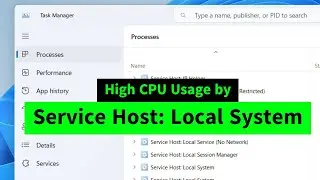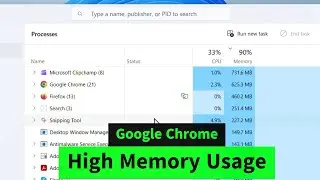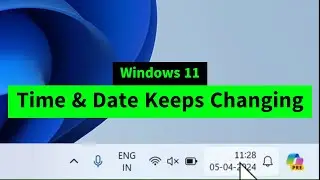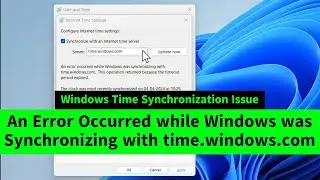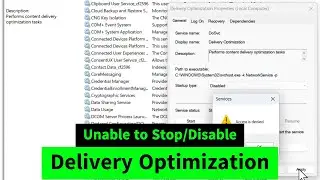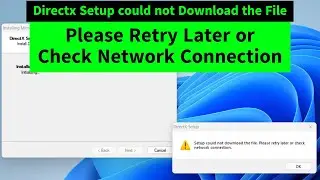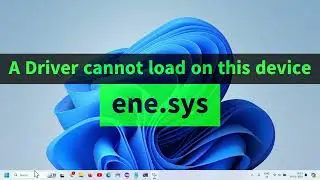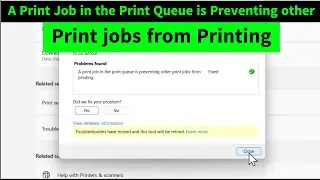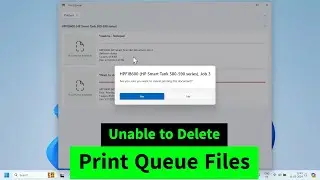FIX "The Specified Procedure could not be Found" error in Windows 10 or Windows 11 [Two Methods]
Unable to open some files or apps and getting the error "The specified procedure could not be found" in Windows 10 or Windows 11? You can fix it easily by these two methods
Method 1: Right click on start button - settings - apps - installed apps - search for the app you are having problem with it. Click on the three dots on the right - advanced options - scroll down to Repair or Reset. Repair it and restart your computer.
If it doesn't work, Reset it
Method 2: Right click on the start button - Terminal Admin - Copy the following code
Get-AppXPackage -AllUsers |Where-Object {$_.InstallLocation -like "*SystemApps*"} | Foreach {Add-AppxPackage -DisableDevelopmentMode -Register "$($_.InstallLocation)\AppXManifest.xml"}
Right click to paste and hit the enter key to run the command. Ignore the minor errors restart your system to apply the changes.
Hope this helps!
Iviewgle

![[FREE] SLIMESITO x BEEZYB TYPE BEAT 2022 -](https://images.videosashka.com/watch/1EoTITwenvE)







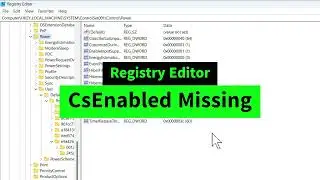
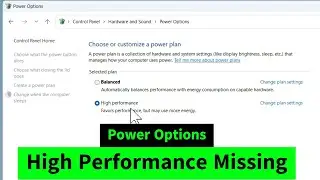
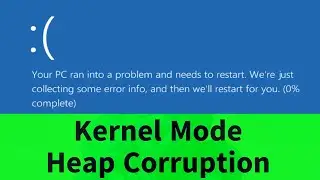
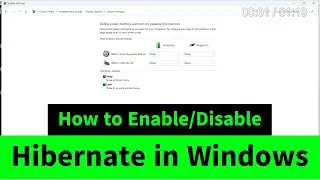
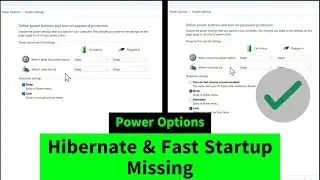
![USB Fan Working Even After Shutting Down Windows [How to FIX]](https://images.videosashka.com/watch/uRhXugltb-A)

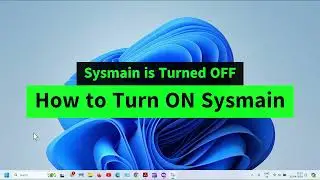
![Service Host Sysmain High Disk / CPU / Memory Usage [Easy FIX]](https://images.videosashka.com/watch/STXsFFIPEfs)