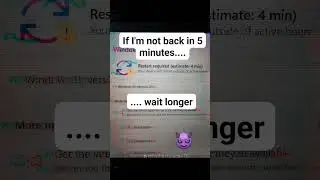Advanced Windows Firewall Configuration Using netsh in Windows Command Prompt
In the upcoming video of the "Unlocking Windows Networking" series, I'll delve into:
Configuring Firewall Rules for Specific TCP Ports: Demonstrating how to use netsh to create rules that allow or deny traffic on specific TCP ports, focusing on managing HTTP traffic.
Blocking All Traffic Except to a Specific IP Address: I'll guide you through crafting a rule with netsh that blocks all incoming and outgoing traffic, with an exception for a designated IP address, ensuring secure, targeted connectivity.
Logging Dropped Packets: Showing you how to configure the Windows Firewall to log dropped packets, an essential step for monitoring and troubleshooting network security issues.
Blocking All Outbound Connections by Default: I'll explain how to set the firewall to block all outbound connections by default using netsh, enhancing your system's security posture by allowing only explicitly permitted connections.
join me, and explore the power of the 'netsh' command for advanced Windows Firewall configuration, bolstering your network security and control.=, using the Windows Command Prompt