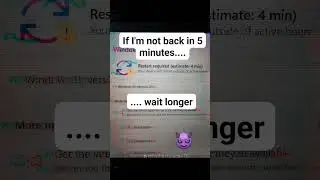Creating an Ubuntu Virtual Machine on Windows 11 Pro
In the next video of the "Building Your Own Virtualized Sandbox" series, I will guide you through:
Downloading Ubuntu 22.04 LTS Image: I'll show you where and how to download the Ubuntu 22.04 installation image.
Creating the Virtual Machine: I'll show you how to create a new virtual machine in VirtualBox, specifically designed for Ubuntu 22.04 LTS.
Mounting the Installation Media: I'll demonstrate how to attach the downloaded image to your virtual machine.
Modifying the Boot Order: I will walk you through adjust the VM's boot order to prioritize the installation media.
Configuring Network Settings: I'll guide you through setting up the network settings to ensure your VM can connect to the internet.
Ubuntu 22.04 LTS Installation: Also, I will show you a step-by-step walkthrough of the installation process of the Ubuntu 22.04 LTS operating system on your new VM.
Join me and I'll expand your virtualized environment by adding a fully functional Ubuntu 22.04 LTS virtual machine, enhancing your ability to test, learn, and explore within VirtualBox on Windows 11 Pro.