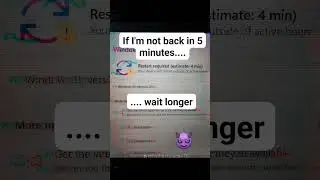Configuring Windows Networking Using PowerShell (Part 2)
In this installment of "Unlocking Windows Networking," I'll dive into essential skills for managing and optimizing your network with PowerShell.
Releasing an IP address - learn how to free up an IP address for reassignment.
Refreshing an IP address - discover the process for renewing network connectivity.
Setting interface metrics - understand how to prioritize network traffic efficiently.
Verifying interface metrics - learn to check the priority settings of network connections.
Adding a persistent route - get to know how to establish fixed routes for network traffic.
Verifying new interface routes - master the verification of newly established network paths.
Viewing the host routing table - acquire skills in examining your network routing details.
Changing the network profile - find out how to modify network profiles for enhanced security.
Remember, engaging with our content helps us grow – don't forget to like, subscribe, and share if you find these insights helpful!