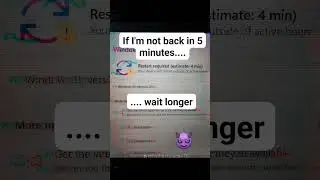Verifying DHCP Server Operation with Windows 11 and Windows Server 2022 in Hyper-V
In the next installment of the "Building Your Own Virtualized Sandbox" series, I am moving forward with our DHCP setup:
Configuring Network Adapter for DHCP: I'll start by showing you how to set the Windows 11 Enterprise VM's network adapter to obtain an IP address automatically using the Windows Settings interface.
Verifying Configuration: After configuring, I'll show how to verify that the settings have been applied correctly.
Using Windows Terminal: I'll guide you through utilizing the 'ipconfig' command in Windows Terminal to review and validate the TCP/IP properties, ensuring the network adapter has correctly received the DHCP configuration, including details like the default gateway, subnet mask, and DNS server from our established DHCP scope.
Validating IP Address Lease: Lastly, I'll demonstrate how to validate the IP address lease and host configuration directly from Server Manager on the DHCP Server in Windows Server 2022.
Get ready to dive deeper into DHCP management and ensure your virtualized sandbox is perfectly networked and configured. Without all the talk! Remember if you like the videos LIKE, SHARE & SUBCRIBE. This goes along way to ensure I can keep many more topics and concepts to the channel!