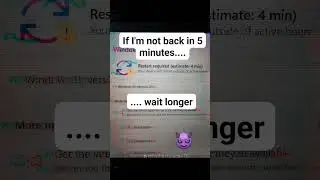Installing Windows Server 2022 in VirtualBox
In the upcoming video of the "Building Your Own Virtualized Sandbox" series, I'll demonstrate:
Modifying the Boot Order: Adjusting the VM's boot order in VirtualBox for installation.
Mounting the Windows Server 2022 Image: Attaching the ISO file to the virtual machine.
Configuring the VM's Network Adapter: Setting up the network adapter for the Windows Server 2022 VM.
Operating System Installation: Providing a step-by-step guide through the Windows Server 2022 installation process.
I take you through the entire process of installing Windows Server 2022 in VirtualBox, enhancing your virtual environment with this powerful server platform, without all of the talk! Remember if you enjoy the "no nonsense" videos be sure to LIKE,SHARE & SUBSCRIBE