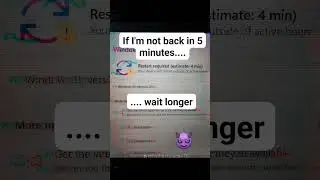Using ipconfig in Your Virtualized Sandbox
In the upcoming video of the "Building Your Own Virtualized Sandbox" series, I'll dive into the practical application of our previously set up DHCP infrastructure:
Starting the Necessary Machines: I'll guide you on which machines need to be up and running to begin our DHCP operations.
Connecting to the DHCP Client: I'll show you how to connect to the Windows 11 Enterprise VM that acts as our DHCP client.
Using ipconfig Command: We'll jump into the Windows Command Prompt, where I'll demonstrate how to use the ipconfig command to:
View the detailed TCP/IP properties of the virtual network adapter.
Release and renew the IP address lease to ensure our network adapter is correctly obtaining an IP from our DHCP server.
Verify that the DHCP lease has been successfully obtained.
Display and clear the local DNS resolver cache for troubleshooting and maintenance purposes.
This video is designed to build on our DHCP setup by putting it into action, ensuring you know how to manage and troubleshoot DHCP-related issues effectively within your virtualized environment. Join me as we enhance our network management skills.