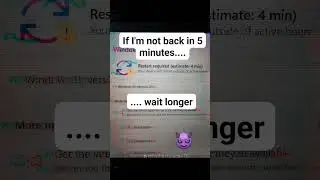Installing Kali Linux using VirtualBox on Windows 11
In the upcoming dynamic video of the "Building Your Own Virtualized Sandbox" series, I'm excited to walk you through:
Downloading Kali Linux: I'll show you how to download the Kali Linux virtual machine resources for your cybersecurity toolkit.
Creating the Virtual Machine: I'll lead you step-by-step in crafting a new VM in VirtualBox tailored for Kali Linux.
Attaching the VMDK File: I'll demonstrate how to attach the Kali Linux VMDK file
Logging into Kali: I'll guide you through the final step – accessing your new Kali Linux VM, ready for action.
I will help you get ready to unlock the potential of your training and security testing with Kali Linux! Remember, it is up to you to use Kali Linux responsibly and ethically within the bounds of the law and good practice.

![[FREE] SLIMESITO x BEEZYB TYPE BEAT 2022 -](https://images.videosashka.com/watch/1EoTITwenvE)