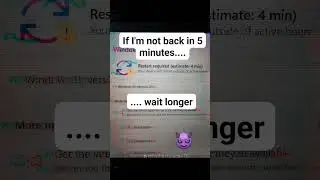Gathering Windows Networking Information Using PowerShell (Part 1)
In this follow-up video of "Unlocking Windows Networking," I'll guide you the process of unravelling the might of PowerShell how to gather Windows networking information. I will also show you how to filter and select specific information. Here are some of the few topics:
Retrieving network adapter details - Discover how to extract detailed information from active, non-wireless network adapters.
Displaying specific network adapter information - Learn to isolate and view details for a particular network adapter.
Verifying network interface status - Understand the method for checking the operational status of network interfaces.
Displaying DNS server configurations - Gain insights into viewing DNS server settings for specific network interfaces.
Viewing the TCP/IP routing table - Familiarize yourself with how to view routing table entries associated with specific network interfaces.
Displaying IP configuration for wired adapters - Learn to display IP configuration details specifically for wired network adapters.
Getting DNS server information for wired connections - Discover how to retrieve DNS server information for wired network connections.
Listing all IPv4 routes for wired adapters - Understand how to list all IPv4 routing information for wired network adapters.
Displaying network interface statistics - Get to know how to view statistics for wired network connections.
Engage with our content to help us grow – if you find these tutorials useful, remember to like, subscribe, and share!