[Shopify Customer Pixel] Ga4 Add to Cart Event using Google Tag Manager
Get 95% accurate tracking for your ecommerce store in 7 days:
https://trackingacademy.com/contact/?...
------------------------------------------------------------------------------------------------------------------------------------------------
Learn how to configure the "Add to Cart" event on your Shopify store using the new customer pixel events. This step-by-step tutorial will guide you through the process of setting up custom pixels, adding the necessary code snippets, and verifying that everything is working correctly. By the end of this video, you'll know how to ensure your Google Analytics is tracking the Add to Cart event effectively.
Code Snippets: https://trackingacademy.com/blog/shop...
------------------------------------------------------------------------------------------------------------------------------------------------
Chapters:
0:00 - Introduction
0:03 - Copying the Customer Pixel Code
0:16 - Adding Custom Pixels in Shopify
0:24 - Setting Permissions and Data Sales
0:49 - Pasting the Code Snippet
1:02 - Finding and Adding Google Tag Manager ID
1:18 - Saving Changes and Connecting Customer Pixel
1:35 - Verifying Add to Cart Event on Website
2:00 - Configuring Google Analytics Tag
2:30 - Setting Up Custom Event Triggers
3:09 - Creating Google Analytics Event Tag
3:36 - Publishing and Verifying Changes
4:04 - Using Plugins to Verify Event Hits
4:18 - Conclusion and Next Steps


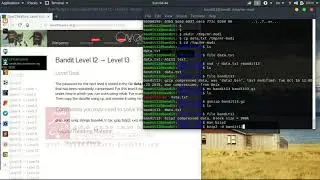
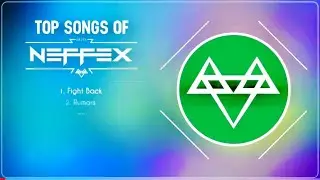




![[Shopify Customer Pixel] Ga4 Page View Event using Google Tag Manager](https://images.videosashka.com/watch/U-WX8dzmKKQ)
![[Shopify Customer Pixel] Ga4 View Item List Event using Google Tag Manager](https://images.videosashka.com/watch/Rdt44nb_XNg)
![[Customer Pixel] Ga4 View Item Event for Shopify using Google Tag Manager](https://images.videosashka.com/watch/WCOMmdViMiQ)
![[Shopify Customer Pixel] Ga4 Remove From Cart Event using Google Tag Manager](https://images.videosashka.com/watch/73mhVPjKnSw)
![[Shopify Customer Pixel] Ga4 View Cart Event using Google Tag Manager](https://images.videosashka.com/watch/coMGtGHh-oc)
![[Shopify Customer Pixel] Ga4 Add to Cart Event using Google Tag Manager](https://images.videosashka.com/watch/oTACLpUpvKY)
![[Shopify Customer Pixel] Ga4 Begin Checkout Event using Google Tag Manager](https://images.videosashka.com/watch/zVDMCZk3EzY)
![[Shopify Customer Pixel] Ga4 Add Payment Info Event using Google Tag Manager](https://images.videosashka.com/watch/ReVd38gYRDg)
![[Shopify Customer Pixel] Ga4 Add Shipping Info Event using Google Tag Manager](https://images.videosashka.com/watch/oEqj6CtREhM)
![[Shopify Customer Pixel] Ga4 Purchase Event using Google Tag Manager](https://images.videosashka.com/watch/eV6tIZlAj64)
![[Shopify Customer Pixel] Ga4 Add Contact Info Event using Google Tag Manager](https://images.videosashka.com/watch/5w4wUQK_lEQ)