[Shopify Customer Pixel] Ga4 View Cart Event using Google Tag Manager
Code Snippet: https://trackingacademy.com/blog/shop...
In this tutorial, I walk you through the steps to set up and configure the View Cart event on your Shopify store using the new customer pixel section. This detailed guide covers everything from activating customer pixels, adding custom code snippets, and linking Google Tag Manager to track e-commerce data effectively. By the end of the video, you’ll be able to monitor View Cart events and ensure they’re working perfectly on your Shopify store. Follow along to optimize your store's analytics setup!
Key Steps Covered:
Activating customer pixels on Shopify.
Adding and configuring a custom pixel.
Integrating Google Tag Manager with Shopify.
Creating and testing View Cart events.
Verifying event data using Chrome DevTools and Google Analytics 4.
Chapters:
0:00 - Introduction
0:10 - Activating Customer Pixels in Shopify
0:35 - Adding Custom Pixel for View Cart Event
1:05 - Editing Code Snippet with Google Tag Manager ID
1:25 - Connecting Pixel with Shopify Backend
1:35 - Triggering and Testing View Cart Event
2:11 - Creating GA4 Configuration and Event Tags
3:27 - Testing and Verifying Events on Shopify
4:10 - Using Data Layer Extension for Event Verification
4:45 - Final Verification in Google Analytics


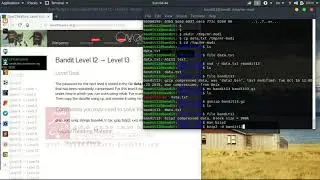
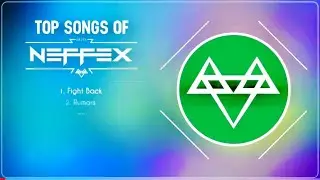




![[Shopify Customer Pixel] Ga4 Page View Event using Google Tag Manager](https://images.videosashka.com/watch/U-WX8dzmKKQ)
![[Shopify Customer Pixel] Ga4 View Item List Event using Google Tag Manager](https://images.videosashka.com/watch/Rdt44nb_XNg)
![[Customer Pixel] Ga4 View Item Event for Shopify using Google Tag Manager](https://images.videosashka.com/watch/WCOMmdViMiQ)
![[Shopify Customer Pixel] Ga4 Remove From Cart Event using Google Tag Manager](https://images.videosashka.com/watch/73mhVPjKnSw)
![[Shopify Customer Pixel] Ga4 View Cart Event using Google Tag Manager](https://images.videosashka.com/watch/coMGtGHh-oc)
![[Shopify Customer Pixel] Ga4 Add to Cart Event using Google Tag Manager](https://images.videosashka.com/watch/oTACLpUpvKY)
![[Shopify Customer Pixel] Ga4 Begin Checkout Event using Google Tag Manager](https://images.videosashka.com/watch/zVDMCZk3EzY)
![[Shopify Customer Pixel] Ga4 Add Payment Info Event using Google Tag Manager](https://images.videosashka.com/watch/ReVd38gYRDg)
![[Shopify Customer Pixel] Ga4 Add Shipping Info Event using Google Tag Manager](https://images.videosashka.com/watch/oEqj6CtREhM)
![[Shopify Customer Pixel] Ga4 Purchase Event using Google Tag Manager](https://images.videosashka.com/watch/eV6tIZlAj64)
![[Shopify Customer Pixel] Ga4 Add Contact Info Event using Google Tag Manager](https://images.videosashka.com/watch/5w4wUQK_lEQ)