[Shopify Customer Pixel] Ga4 Remove From Cart Event using Google Tag Manager
Get 95% accurate tracking for your ecommerce store in 7 days:
https://trackingacademy.com/contact/?...
------------------------------------------------------------------------------------------------------------------------------------------------
In this tutorial, I'll guide you through configuring the "Remove from Cart" event on your Shopify store using the new customer pixel and Google Tag Manager. Follow along as I demonstrate each step, from adding the customer pixel to your Shopify settings to verifying the event in Google Analytics 4. This setup is crucial for accurate e-commerce tracking, allowing you to capture important data whenever a product is removed from the cart.
Code Snippet: https://trackingacademy.com/blog/shop...
------------------------------------------------------------------------------------------------------------------------------------------------
Chapters:
0:00 - Introduction to Setting Up "Remove from Cart" Event
0:06 - Adding a Customer Pixel in Shopify
0:22 - Configuring Customer Pixel Settings
0:40 - Updating Google Tag Manager Container ID
1:06 - Testing Data Layer Events in Shopify
1:57 - Setting Up a Google Tag Manager Configuration Tag
2:39 - Creating a Remove from Cart Event Trigger
3:00 - Configuring the Google Analytics 4 Event Tag
3:38 - Publishing and Verifying Event Tracking
4:52 - Final Verification in Google Analytics


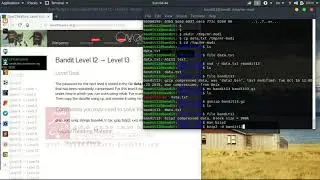
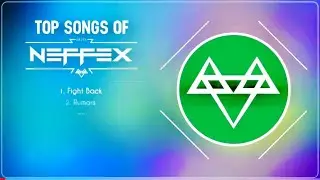




![[Shopify Customer Pixel] Ga4 Page View Event using Google Tag Manager](https://images.videosashka.com/watch/U-WX8dzmKKQ)
![[Shopify Customer Pixel] Ga4 View Item List Event using Google Tag Manager](https://images.videosashka.com/watch/Rdt44nb_XNg)
![[Customer Pixel] Ga4 View Item Event for Shopify using Google Tag Manager](https://images.videosashka.com/watch/WCOMmdViMiQ)
![[Shopify Customer Pixel] Ga4 Remove From Cart Event using Google Tag Manager](https://images.videosashka.com/watch/73mhVPjKnSw)
![[Shopify Customer Pixel] Ga4 View Cart Event using Google Tag Manager](https://images.videosashka.com/watch/coMGtGHh-oc)
![[Shopify Customer Pixel] Ga4 Add to Cart Event using Google Tag Manager](https://images.videosashka.com/watch/oTACLpUpvKY)
![[Shopify Customer Pixel] Ga4 Begin Checkout Event using Google Tag Manager](https://images.videosashka.com/watch/zVDMCZk3EzY)
![[Shopify Customer Pixel] Ga4 Add Payment Info Event using Google Tag Manager](https://images.videosashka.com/watch/ReVd38gYRDg)
![[Shopify Customer Pixel] Ga4 Add Shipping Info Event using Google Tag Manager](https://images.videosashka.com/watch/oEqj6CtREhM)
![[Shopify Customer Pixel] Ga4 Purchase Event using Google Tag Manager](https://images.videosashka.com/watch/eV6tIZlAj64)
![[Shopify Customer Pixel] Ga4 Add Contact Info Event using Google Tag Manager](https://images.videosashka.com/watch/5w4wUQK_lEQ)