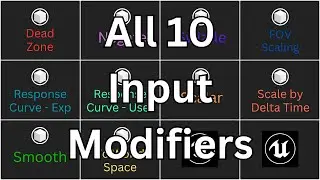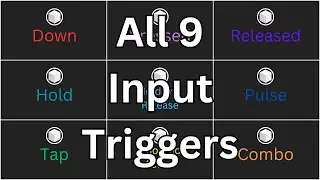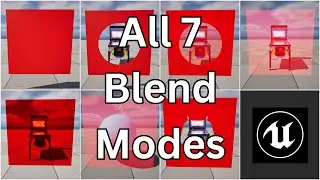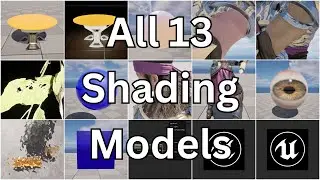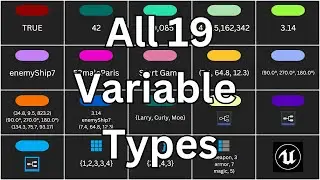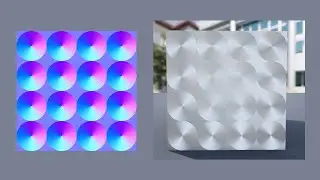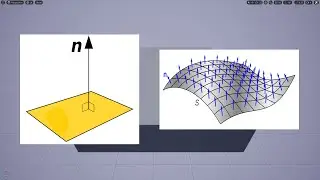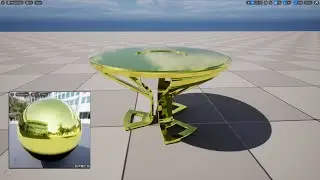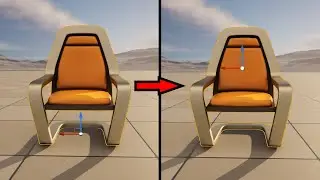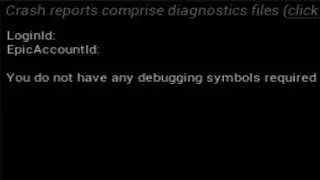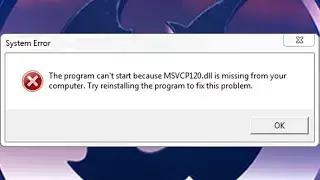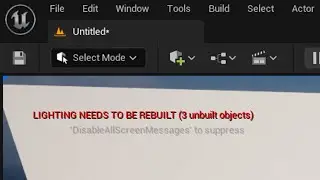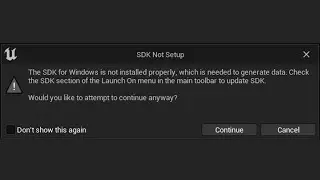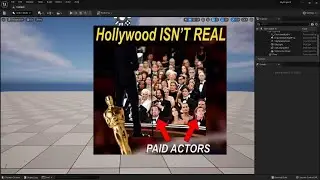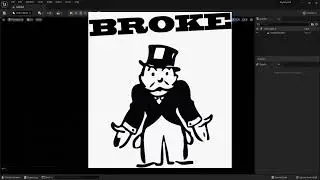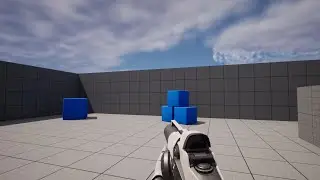Anisotropy & Tangent Inputs - Unreal Engine 5: The Intermediate Course Lecture 5
Use the following link for a huge discount on a 10-hour Unreal Engine 5 Beginner's course: https://www.udemy.com/course/unreal-e...
Or, use the following link for a huge discount on a 19-hour Unreal Engine 5 Intermediate course: https://www.udemy.com/course/unreal-e...
In this lecture, I’m going to talk about two Material inputs that work in conjunction with one another - the Anisotropy and Tangent inputs.
So in chemistry and physics, materials are either isotropic or anisotropic. Isotropic materials have the same properties in all directions at any given point, while anisotropic materials might have different properties depending on the direction or point. For example, an isotropic material will have the same strength in all directions. So if you wanted to break it in half, let’s say, it doesn’t matter what spot or at what angle you apply the pressure to - it’s not stronger or weaker at any particular spot. Whereas an anisotropic material will be weaker or stronger depending on the angle that the pressure is applied.
The reason this scientific property is relevant to us is that it also applies to light. So isotropic surfaces will look the same regardless of the direction that light hits it, however anisotropic materials will look different based on the direction that light hits it. Consequently, anisotropic surfaces look different depending on the angle you are viewing them from. For example, brushed metal, optical discs like CDs and Blu-rays, and suede are some real-world materials that have anisotropic surfaces. These characteristics occur because of a repetitive pattern of roughness on the surface, such as the grooves of the CD, or the fibers of the suede. Reflections get stretched across the surface perpendicular to the direction of the repetitive grooves or fibers.
So to define these patterns, you would connect a tangent map to the Tangent input. A tangent map is also what is used to define the Normal input. So you might remember me mentioning in the Normal Maps lecture that you will often see that light purple color used due to the type of normal maps that Unreal uses. What I meant by that is that Unreal uses tangent-space normal maps, or “tangent maps” for short, as opposed to object-space normal maps. The difference between the two refers to how the axes are oriented, with tangent-space being oriented relative to the texture itself and object-space being oriented relative to the object the texture is applied to. This results in a difference in how the colors are used within the texture, with tangent-space maps often having lots of purples and blues while object-space maps generally have more of a variety of color.
So the main thing to take away from all that is that you use tangent maps for both the Normal input and the Tangent input, but the tangent map that you connect to the Normal input defines the direction of the normal vector of each pixel, while the tangent map you connect to the Tangent input defines the direction of the anisotropic patterns running across the surface. Okay, and they both use the same kind of color scheme with the amount of red affecting the x-axis, green the y-axis, blue the z-axis, and the light purple color being neutral, or having no effect.
While the Tangent input defines the anisotropic patterns, the Anisotropy input is used to define how strong the effect is. And by default, this input is set to zero, which produces no effect. So I’m going to copy and paste this Constant node and connect it to the Anisotropy input so that it receives a value of 1.0. Okay, so now we can finally see the anisotropic effect on the Material.
Alright, and the final thing I want to point out is that if the Roughness input is set to zero, the Material will be perfectly smooth and won’t be able to produce any patterns of roughness defined by the Tangent input. So I’m going to create another Constant node, leave its value set to zero, and then connect it to the Roughness input. So, as you can see, the anisotropic pattern is no longer visible because there’s no roughness to the Material to be able to define any patterns with. So if you’re ever trying to get an anisotropic pattern to work, and it’s not working, first check to make sure that neither your Anisotropy nor your Roughness properties are set to zero.
Alright, and that will conclude the lecture on the Anisotropy and Tangent inputs.

![[FREE] SLIMESITO x BEEZYB TYPE BEAT 2022 -](https://images.videosashka.com/watch/1EoTITwenvE)