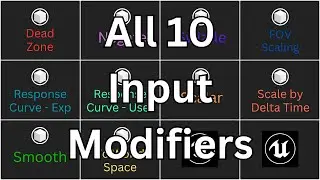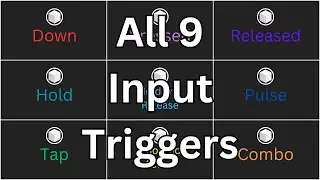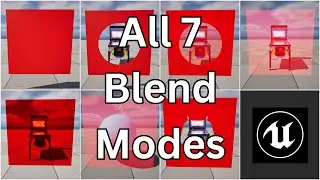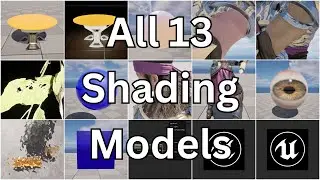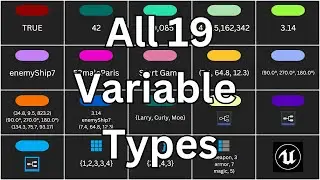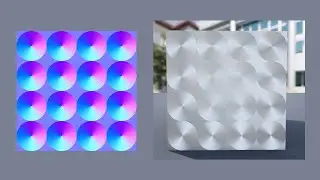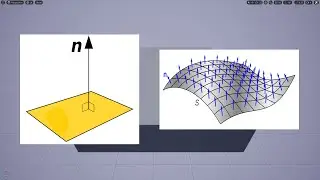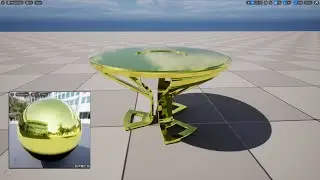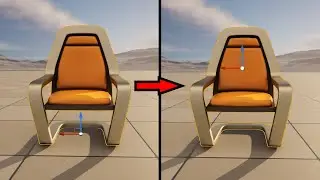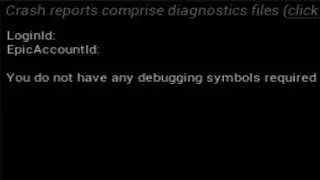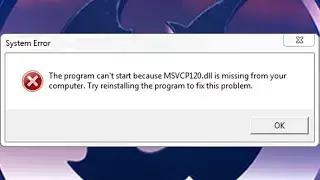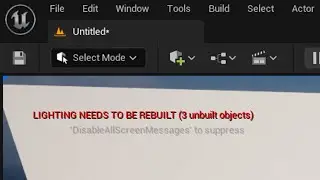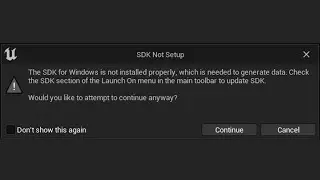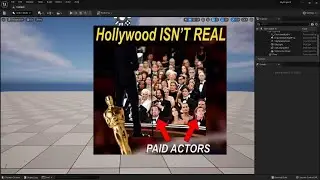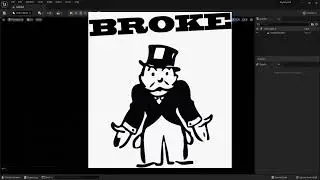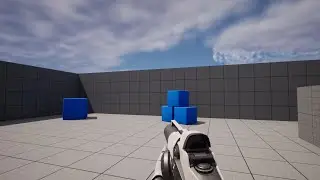All 9 Input Triggers in Unreal Engine Explained in Under 3 Minutes
Want to learn Unreal Engine? Use the following link for a huge discount on a 10-hour Unreal Engine 5 Beginner's course: https://www.udemy.com/course/unreal-e...
Or, use the following link for a huge discount on a 19-hour Unreal Engine 5 Intermediate course: https://www.udemy.com/course/unreal-e...
In this video, I’m going to explain all 9 Input Triggers in Unreal Engine in under 3 minutes.
Input Triggers are a part of Unreal’s Enhanced Input system for defining the inputs of your game. You can use Input Triggers to define specific rules for what will cause your Input Actions to actually trigger, such as having to press multiple buttons or keys at once, having to press buttons in a certain order, having to hold a button for a specific amount of time, and so on.
The Input Trigger not only determines what causes an Input Action to be considered in the Triggered state, but also what causes the Input Action to be in the other possible states as well, including Started, Ongoing, Canceled, and Completed. For every tick of gameplay that an Input Action is considered to be in a particular state, the output execution pin for that state will fire on the Input Action’s Event Listener node.
00:00 Intro
00:54 Down
01:16 Pressed
01:31 Released
01:50 Hold
02:25 Hold and Release
02:37 Pulse
03:00 Tap
03:10 Chorded Action
03:22 Combo
03:32 Outro