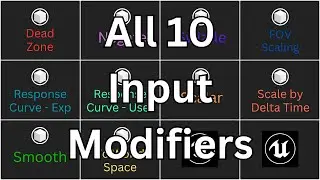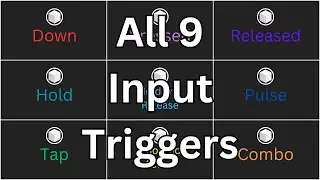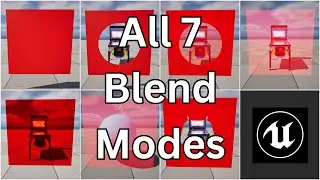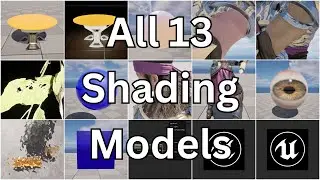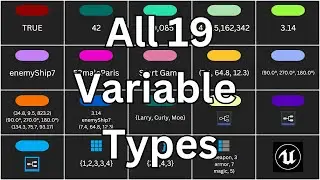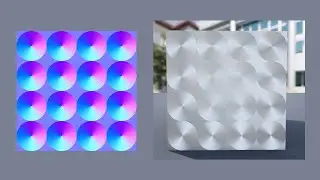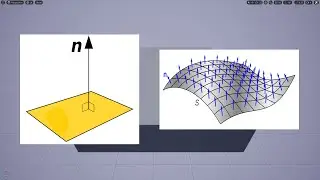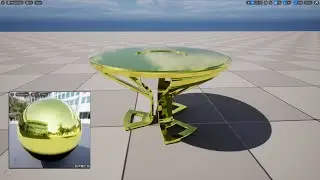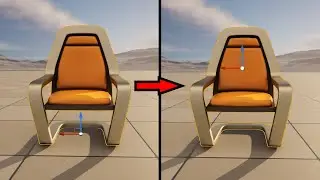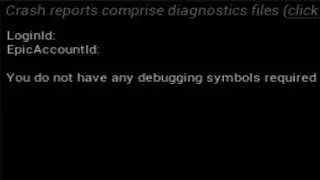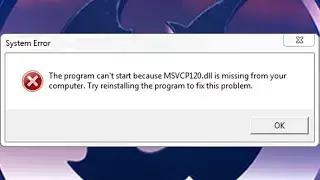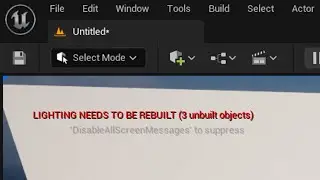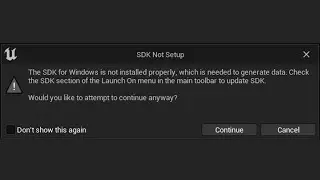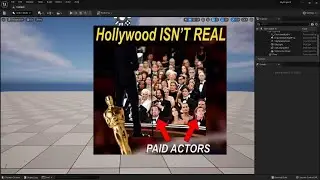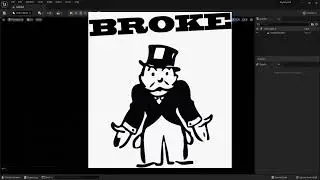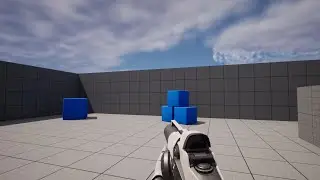What is the Difference Between Meshes vs Brushes in Unreal Engine?
Want to learn Unreal Engine? Use the following link for a huge discount on a 10-hour Unreal Engine 5 Beginner's course: https://www.udemy.com/course/unreal-e...
Or, use the following link for a huge discount on a 19-hour Unreal Engine 5 Intermediate course: https://www.udemy.com/course/unreal-e...
What is the difference between meshes vs brushes in Unreal Engine?
In the world of 3D modeling, a Brush is simply a 3D area of space. So this is nearly identical to our understanding of what a Mesh is, but there are several key differences between Brushes and Meshes that I will go over now.
First off, Brushes are used for more basic shapes. So in the Modes panel, in the BSP tab, you can see the Brushes we have available. Some basic geometric shapes and some Brushes in the shape of stairs. Now, in the Basic tab we also have some Static Meshes available in the form of basic geometric shapes, but as we saw in the previous lecture, Meshes can be much more complex than this.
In our Starter Content, we saw some Meshes that had been created in a 3D modeling program to take the shape of a chair. And another in the shape of a table.
Okay, so that's the first key difference between Brushes and Meshes - Meshes can be much more complex and detailed than Brushes.
The second key difference is in how the Unreal Engine handles Brushes and Meshes in memory. For example, let's say I have this Brush actor here, and I make several copies of it. Each copy I make of it gets stored in memory, and thus each copy I make of it increases the memory demands of my game. However, if I have this Mesh here, and I make copies of it, now matter how many copies I make, I'm not increasing the memory needed at all - that's because a single Mesh only gets stored in memory once, no matter how many instances there are of it in your Level. So that's the second difference - Meshes are better performance-wise than Brushes.
Okay, so now you may be wondering, if Meshes look better and they perform better, what use do Brushes have? The answer is that Brushes are better suited for making a prototype, or a rough draft, of your Level. While the final version of most games will have very little or no Brushes in it at all, chances are, each of its Levels started out made almost exclusively as Brushes.
So you can use Brushes to sculpt the basic layout of your Level and then replace those Brushes with Meshes once the layout is finalized. This is useful because it's easier to make changes on the simpler Brushes than it is the more complex Meshes. So in theory, once you have the basic layout sculpted in Brushes, you won't need to keep making minor changes over and over to the more difficult to edit Meshes.