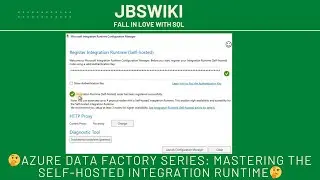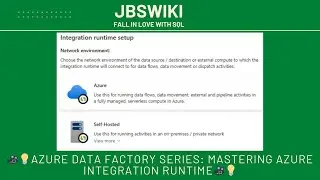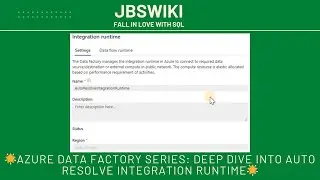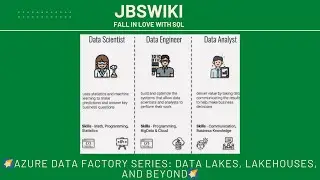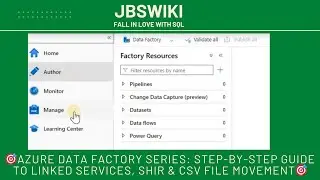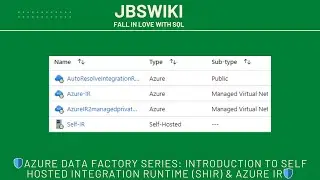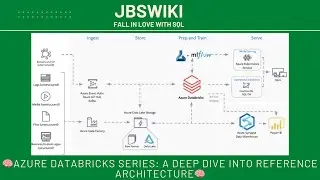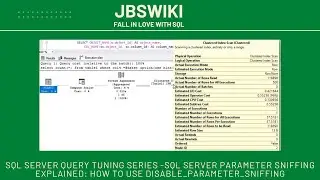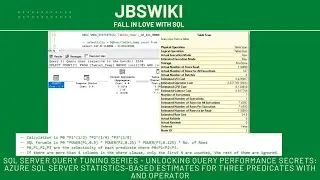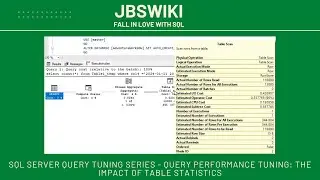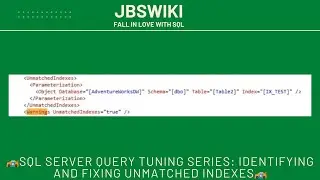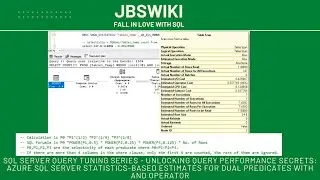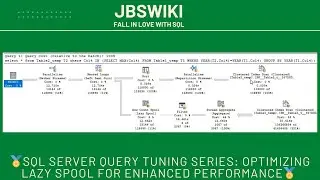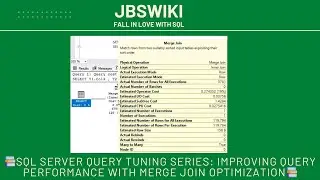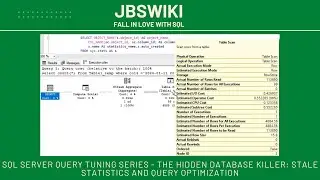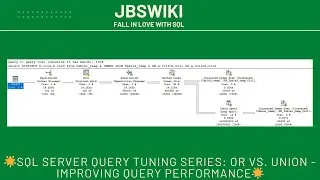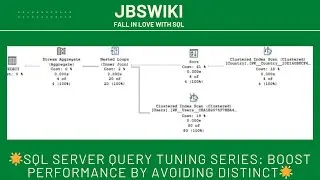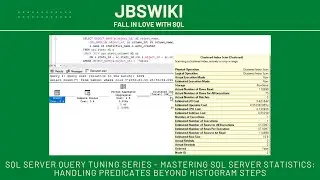🌟Azure Data Factory Series: Deep Dive into Auto Resolve Integration Runtime🌟
🌟Azure Data Factory Series: Deep Dive into Auto Resolve Integration Runtime🌟
🎬 Introduction
Welcome to our in-depth guide on Azure Data Factory’s Auto Resolve Integration Runtime (IR)! In this video, we'll break down everything you need to know about Auto Resolve IR, including its advantages, disadvantages, and whether it's suitable for production environments. Whether you're a data engineer, cloud architect, or just curious about Azure Data Factory, this comprehensive video will provide you with valuable insights.
🛠 What is Auto Resolve Integration Runtime?
Azure Data Factory (ADF) is a powerful data integration service that enables you to move and transform data from various sources to various destinations. One of the key components of ADF is the Integration Runtime (IR), which is the compute infrastructure used by ADF to provide data integration capabilities such as data movement, data transformation, and pipeline execution.
Auto Resolve Integration Runtime is a special type of IR that simplifies the management of data integration processes by automatically selecting the best Azure region closest to your data source. It’s designed to minimize latency, optimize performance, and reduce the complexity of managing multiple IRs across different regions.
🌟 Advantages of Auto Resolve Integration Runtime
1. Simplified Configuration:
Auto Resolve IR removes the complexity of manual setup and configuration. You don’t need to worry about selecting the right region, scaling, or managing the IR—Azure takes care of it all. This is particularly beneficial for teams that want to focus on data integration rather than infrastructure management.
2. Optimized Performance:
By automatically selecting the closest Azure region to your data source, Auto Resolve IR helps reduce latency, leading to faster data movement and transformation processes. This optimization is crucial for time-sensitive workloads and large data transfers.
3. Cost-Effective:
With the pay-as-you-go model, you only pay for the compute resources consumed during your data integration tasks. This can lead to significant cost savings, especially for smaller or infrequent workloads where over-provisioning would have been costly.
4. Scalability:
Auto Resolve IR can automatically scale to meet the demands of your workloads. Whether you're processing small batches of data or handling massive data sets, Azure’s infrastructure scales to ensure smooth performance without the need for manual intervention.
5. High Availability and Reliability:
Since Auto Resolve IR is built on Azure’s robust cloud infrastructure, it benefits from the platform’s inherent high availability and redundancy. This means you can rely on your data integration processes to be consistently available and reliable.
⚠️ Disadvantages of Auto Resolve Integration Runtime
1. Limited Control:
While Auto Resolve IR simplifies the management of IRs, it also limits your control over certain aspects of the configuration. For instance, you cannot manually select a specific region or customize the scaling behavior to suit unique needs. This might be a drawback for enterprises that require fine-tuned control over their infrastructure.
2. Potential Latency Issues:
In some cases, the automatically selected region might not align perfectly with all your data sources or destinations, potentially leading to suboptimal performance. Although rare, these latency issues can impact data movement speeds and overall efficiency.
3. Cost Unpredictability:
While Auto Resolve IR can be cost-effective, its automatic scaling and region selection could lead to unpredictable costs. For instance, if the IR scales up unexpectedly or selects a region with higher pricing, your costs could increase more than anticipated.
4. Compliance and Data Residency Concerns:
Some industries and organizations have strict compliance requirements regarding data residency. Since Auto Resolve IR automatically selects the region, you might not have the control needed to ensure that your data remains within a specific geographic location, potentially leading to compliance issues.
🎉 Conclusion
In conclusion, Auto Resolve Integration Runtime is a powerful tool that simplifies the management of data integration processes in Azure Data Factory. While it offers many advantages, such as ease of use, cost efficiency, and optimized performance, it’s important to weigh these benefits against the potential drawbacks, such as limited control and compliance concerns.
Whether or not Auto Resolve IR is the right choice for your production environment will depend on your specific requirements. For many projects, its simplicity and flexibility make it an excellent option. However, for more complex or compliance-driven scenarios, alternative IRs might be a better fit.

![[FREE] SLIMESITO x BEEZYB TYPE BEAT 2022 -](https://images.videosashka.com/watch/1EoTITwenvE)