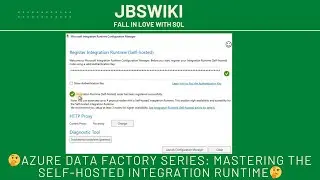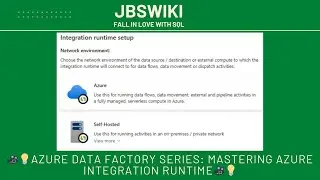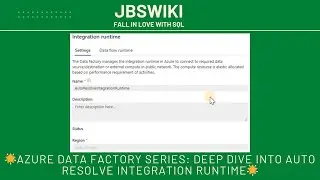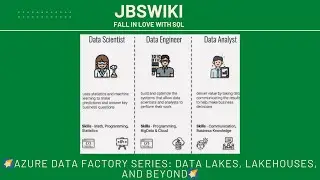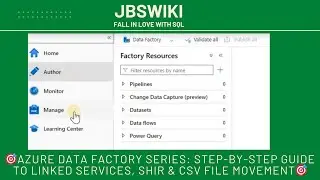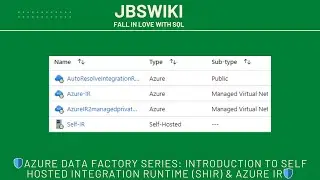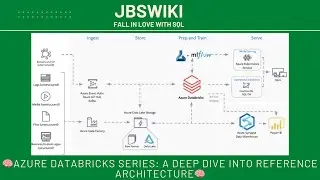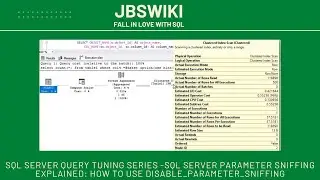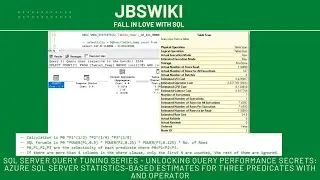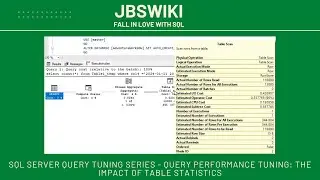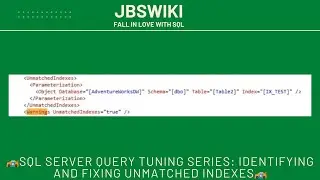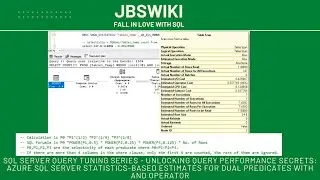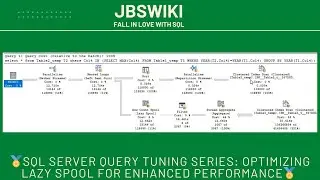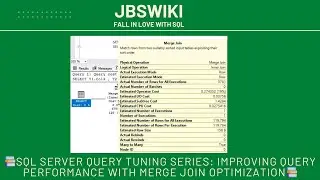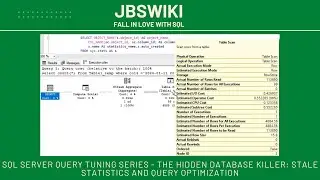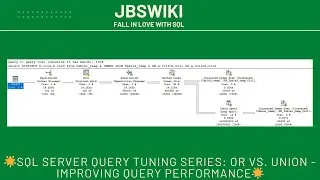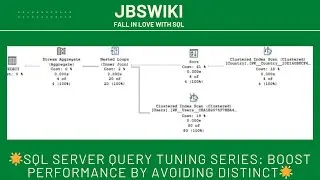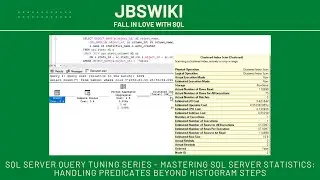🏎️SQL Server Query Tuning Series: Identifying and Fixing Unmatched Indexes 🏎️
на канале: JBSWiki
Welcome to our latest installment in the SQL Server Query Tuning Series! In this video, we're diving deep into the world of unmatched indexes and how they can significantly impact the performance of your SQL Server queries. 🚀
Why Indexes Matter
Indexes are crucial for optimizing query performance in SQL Server. They allow the database engine to quickly locate and access the data needed to fulfill a query, much like an index in a book helps you find information without reading through every page. 📚🔍
What Are Unmatched Indexes?
Unmatched indexes, also known as unused or underutilized indexes, are indexes that do not align well with the query patterns or the data distribution in your database. This misalignment can lead to inefficient query execution plans, resulting in longer response times and increased resource consumption. ⚠️📉
Understanding Indexes
Types of Indexes
Before we dive into unmatched indexes, let's briefly review the types of indexes available in SQL Server:
Clustered Indexes: These define the physical order of data in a table. Each table can have only one clustered index.
Non-Clustered Indexes: These are separate from the table data and contain a pointer to the physical data location. A table can have multiple non-clustered indexes.
Filtered Indexes: These are non-clustered indexes with a WHERE clause, allowing you to index a subset of rows.
Full-Text Indexes: These are used for performing text searches on large text data.
How Indexes Work
Indexes work by creating a data structure (typically a B-tree) that allows the SQL Server engine to quickly locate the rows associated with a particular search key. This process reduces the number of rows scanned and speeds up query execution. 🏎️
Identifying Unmatched Indexes
Symptoms of Unmatched Indexes
Unmatched indexes can manifest in various ways, including:
Slow Query Performance: Queries take longer to execute than expected.
High CPU Usage: The CPU usage spikes when certain queries are executed.
Increased I/O Operations: The database engine performs more read/write operations, impacting disk performance.
Tools for Identifying Unmatched Indexes
Several tools and techniques can help you identify unmatched indexes:
SQL Server Management Studio (SSMS): SSMS provides graphical tools for analyzing query performance and index usage.
Dynamic Management Views (DMVs): DMVs such as sys.dm_db_index_usage_stats and sys.dm_db_index_operational_stats can provide insights into index usage and operational statistics.
Query Store: Query Store captures a history of queries, plans, and runtime statistics, helping you identify problematic indexes.
Analyzing Execution Plans
One of the most effective ways to identify unmatched indexes is by analyzing execution plans. Execution plans show how SQL Server executes a query and which indexes it uses. Look for signs such as:
Table Scans: Indicate that no suitable index was found, leading to a full table scan.
Index Scans: May suggest that the chosen index is not selective enough.
Key Lookups: Occur when a non-clustered index is used, but additional data is retrieved from the clustered index.
Fixing Unmatched Indexes
Dropping Unused Indexes
Unused indexes consume storage space and can degrade write performance. Identify and drop unused indexes using DMVs or tools like Database Engine Tuning Advisor (DTA). 📉🗑️
Rebuilding or Reorganizing Indexes: To improve index efficiency and reduce fragmentation.
Adding Included Columns: To cover more queries and reduce the need for key lookups.
Adjusting Fill Factor: To balance read and write performance.
ALTER INDEX IX_IndexName
ON TableName
REBUILD;
Best Practices for Index Management
Regular Monitoring and Maintenance
Regularly monitor index usage and performance to identify and address unmatched indexes promptly. Use tools like SQL Server Agent to schedule index maintenance tasks. 🕵️♂️🔧
Balancing Read and Write Performance
Indexes improve read performance but can impact write operations. Strive to balance read and write performance by carefully selecting which columns to index and considering the frequency of insert/update/delete operations. ⚖️
Avoid Over-Indexing
While indexes are beneficial, over-indexing can lead to maintenance overhead and increased storage requirements. Create indexes that support your most critical queries and avoid redundant indexes. 🚫📚
Use Composite Indexes Wisely
Composite indexes (indexes on multiple columns) can be powerful, but they should be used judiciously. Ensure the leading column of the composite index is frequently used in query predicates to maximize its effectiveness. 🔄🔗
Real-World Examples
Case Study 1: E-commerce Application
An e-commerce application was experiencing slow search performance. By analyzing execution plans, the team identified that several critical queries were performing table scans. They created missing indexes on the search columns, resulting in a 70% reduction in query execution time. 🛒💡