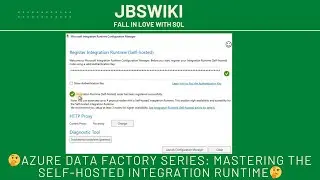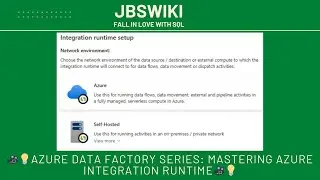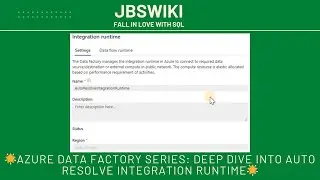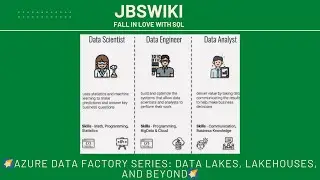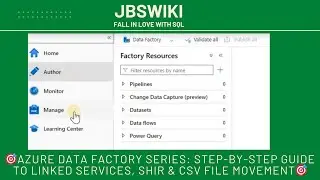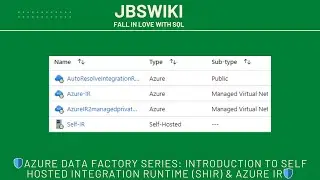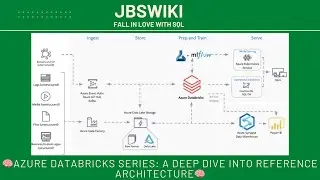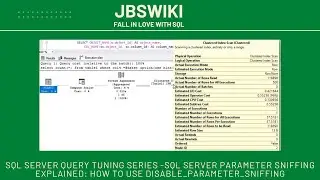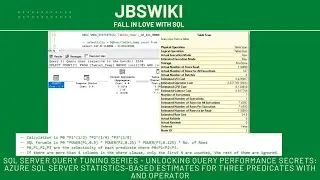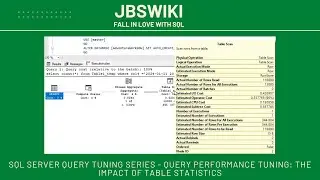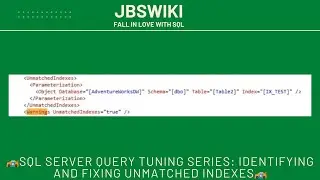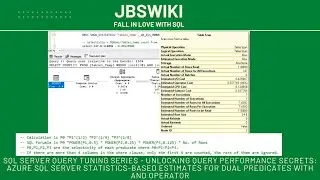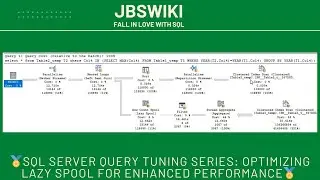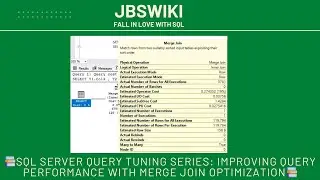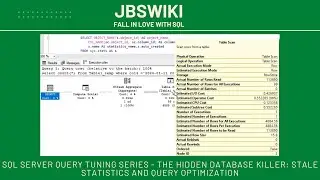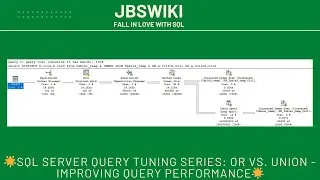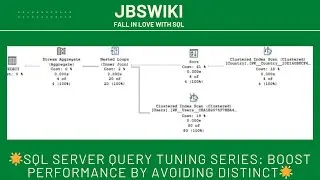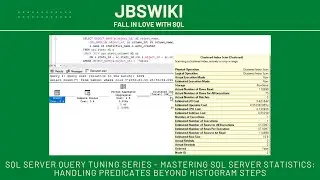🎥💡Azure Data Factory Series: Mastering Azure Integration Runtime🎥💡
Azure Data Factory Series: Mastering Azure Integration Runtime 🎥💡
Welcome to the latest installment of our Azure Data Factory Series! 🚀 In this video, we’re taking a deep dive into the powerful and versatile Azure Integration Runtime (IR) 🛠️—a core component of Azure Data Factory that is pivotal in orchestrating and executing your data workflows.
Introduction: What is Azure Integration Runtime? 🤔
Azure Integration Runtime (IR) is the backbone of data movement and transformation within Azure Data Factory (ADF) 🌐. It provides the computing environment required for activities like data copying, transformation, and control flow within pipelines. But Azure IR is more than just an execution engine—it’s a key enabler of hybrid data integration, secure data movement, and scalable processing across both cloud and on-premises environments.
In this video, we’ll explore:
The different types of Integration Runtime.
The benefits of using Azure IR in your data projects.
How to configure and optimize Azure IR for different scenarios.
Best practices to ensure high performance and security.
Types of Integration Runtimes in Azure Data Factory 🛠️
Azure Data Factory supports three types of Integration Runtime, each designed to handle different aspects of data integration. Let’s break them down:
Azure Integration Runtime 🌐
Purpose: Executes data flows, data movement activities, and dispatches transformation activities to compute services like Azure HDInsight.
Best Used For: Cloud-based data integration tasks, especially when data resides within Azure or other cloud environments.
Self-hosted Integration Runtime 🖥️
Purpose: Facilitates data movement between cloud and on-premises environments or between on-premises data sources.
Best Used For: Scenarios where data needs to be securely transferred between on-premises systems and Azure or other cloud services.
Azure-SSIS Integration Runtime 🗄️
Purpose: Runs SQL Server Integration Services (SSIS) packages in a fully managed, scalable Azure environment.
Best Used For: Migrating or extending on-premises SSIS workloads to the cloud.
Key Advantages of Using Azure Integration Runtime 🥇
Let’s delve into the primary advantages of using Azure IR, and why it’s such a valuable tool for your data integration needs:
1. Scalability and Elasticity 📈
Automatic Scaling: Azure IR scales automatically based on the volume of data and the complexity of operations, ensuring optimal performance without manual adjustments.
Elastic Processing: Whether you’re working with small datasets or large-scale data processing tasks, Azure IR adapts seamlessly, offering the flexibility to handle varying workloads.
2. Global Availability and Hybrid Integration 🌍
Multiple Regions: Azure IR is available in multiple geographic regions, enabling you to process data closer to its source, reducing latency and improving performance.
Hybrid Data Integration: Azure IR supports hybrid scenarios, allowing you to integrate on-premises and cloud data seamlessly. This capability is crucial for organizations with mixed data environments.
3. Security and Compliance 🔒
VNet Integration: For enhanced security, Azure IR can be integrated within a Virtual Network (VNet), enabling secure communication with Azure resources and on-premises systems.
Data Encryption: All data in transit is encrypted, safeguarding your sensitive information during data movement and transformation.
Compliance Standards: Azure IR adheres to various compliance standards (e.g., GDPR, HIPAA), making it a trusted choice for handling regulated data.
4. Ease of Use and Management 🎛️
Managed Service: Azure IR is a fully managed service, taking care of infrastructure, updates, and maintenance. This allows you to focus on building and optimizing your data workflows.
Seamless Azure Integration: Azure IR integrates effortlessly with other Azure services, such as Azure Data Lake, Azure Synapse Analytics, and Azure Blob Storage, making it easier to move and transform data across your cloud ecosystem.
5. Cost Efficiency 💰
Pay-as-You-Go Pricing: Azure IR’s pricing model ensures that you only pay for what you use, helping to control costs while maintaining flexibility.
Reduced Infrastructure Costs: Since Azure IR is a cloud-based service, there’s no need for physical hardware or the associated costs of maintaining on-premises infrastructure.
6. High Availability and Reliability ✅
Built-in Redundancy: Azure IR offers high availability with built-in redundancy, ensuring that your data integration processes continue to run smoothly even in the event of a failure.
Call to Action: Subscribe and Stay Tuned! 🔔
If you found this video helpful, don’t forget to subscribe to our channel and like this video! 👍 Your support helps us continue creating in-depth content like this. Plus, you won’t want to miss the next video in our Azure Data Factory Series, where we’ll dive even deeper into the world of data integration and cloud computing.
Stay tuned, and thanks for watching! 🎉

![[FREE] SLIMESITO x BEEZYB TYPE BEAT 2022 -](https://images.videosashka.com/watch/1EoTITwenvE)