How To Delete Your Google Tag Manager Account [2024]
Master your analytics management by learning how to effectively delete your Google Tag Manager account. Whether you're simplifying your tracking tools or moving to a different service, this video from TrackingSuccess will guide you through the process, ensuring you retain control over your data and analytics strategy.
📈 Step 1: Sign into your Google Tag Manager account and navigate to the 'Admin' tab.
🔒 Step 2: Under the 'Admin' tab, locate the 'Account Settings' and select the account you wish to delete.
🗑️ Step 3: Click on 'Delete Account' to remove the Google Tag Manager account permanently.
💡 Step 4: Confirm the deletion and remember to remove any associated tags from your website's code to prevent errors.
🔄 Step 5: Consider a backup of your tags and triggers before deletion for future reference or use.
Remember that deleting your Google Tag Manager account is irreversible, and should you need to manage tags in the future, you'll have to set up a new account. For detailed tag management and analytics solutions that fit your needs, explore our suite of services at TrackingSuccess, where we offer comprehensive support for your data tracking and reporting goals.
#TrackingSuccess #GoogleTagManager #TagManagement #Analytics #DataPrivacy #WebAnalytics #DigitalMarketing #SEO #DataManagement #OnlineMarketing





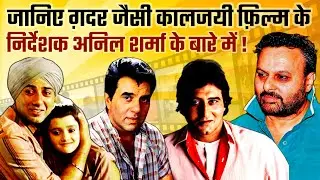



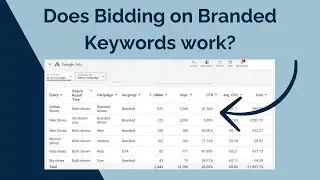
![Giving Someone Access to Your Google Ads Account [2024]](https://images.videosashka.com/watch/RFYfDjUoERI)
![Setting Up the Conversion Linker in Google Tag Manager [2024]](https://images.videosashka.com/watch/2jWkAm-MncY)



![How To Add User To Youtube Account [2024]](https://images.videosashka.com/watch/qGF7G0Nb57w)
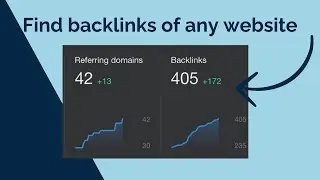
![How To Connect Search Console To Google Ads [2024]](https://images.videosashka.com/watch/sL2qD8WUHSo)
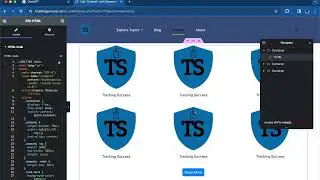
![How To Find The Meta Description On Any Website [2024]](https://images.videosashka.com/watch/qAG-DuQeCP4)
![How to Create and Upload (YouTube) Shorts on a PC for FREE! [2024]](https://images.videosashka.com/watch/e7kT3Ovbb7w)
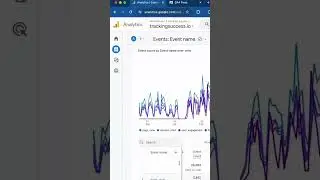
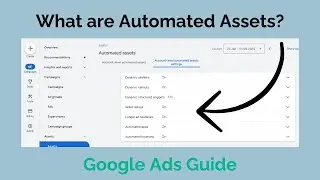
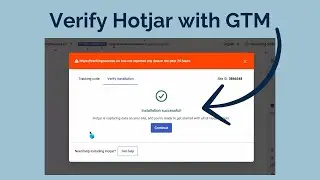
![How To Get Google Ads Into Dark Mode [2024]](https://images.videosashka.com/watch/abqE80q4iho)
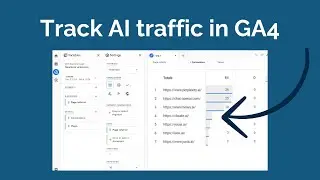
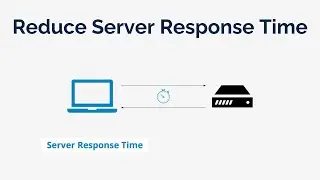
![How To Change Wordpress Admin Url (For Better Security) [2024]](https://images.videosashka.com/watch/rt_HyFAeMpA)
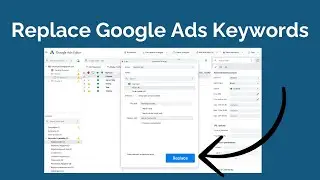
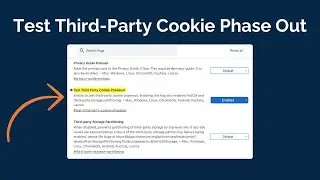

![How To Import And Export Google Tag Manager (GTM) Container [2024]](https://images.videosashka.com/watch/f2YxthnDoV8)