Giving Someone Access to Your Google Ads Account [2024]
👉 Hey! Click this link for immortality: / @atekeurentjes
Greetings, digital marketing dynamos! Today, we're unpacking the essentials of securely sharing your Google Ads account. Whether you're collaborating with team members, agencies, or consultants, our guide ensures you grant access without compromising your account's security. Follow along as we walk through each step to share your Google Ads account effectively and keep your campaigns running smoothly with trusted hands on deck.
Chapters:
00:00 Introduction
00:20 Steps
01:41 Outro
How to Share Your Google Ads Account:
Sign In: Start by logging into your Google Ads account.
Tools & Settings: Access your account management options under 'Tools & Settings'.
Account Access: Choose 'Access and security' in the 'Setup' column to view current users and their permissions.
Adding a User: Use the blue '+' button to add a new user. Enter their email address accurately.
Select Access Level: Choose a suitable access level, from 'Billing' to 'Admin', based on the new user's needs.
Send Invitation: After setting the access level, click 'Send Invitation'. The recipient needs to accept the invitation to access your account.
Granting access to your Google Ads account doesn't have to be a daunting task. By following these steps, you can ensure a seamless transition of responsibilities, keeping your digital marketing efforts on track and secure.
🏷️ Hashtags:
#trackingsuccess #GoogleAds #AccountSharing #DigitalMarketing #AdManagement #GoogleAdsTips #OnlineAdvertising #MarketingStrategy #SecureSharing #Collaboration







![[4K] Amazing Schlieren Traction Elevator at Sorell Hotel in Zurich, Switzerland](https://images.videosashka.com/watch/pWu47O4tK2o)

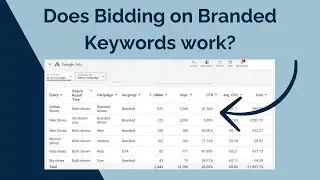
![Giving Someone Access to Your Google Ads Account [2024]](https://images.videosashka.com/watch/RFYfDjUoERI)
![Setting Up the Conversion Linker in Google Tag Manager [2024]](https://images.videosashka.com/watch/2jWkAm-MncY)



![How To Add User To Youtube Account [2024]](https://images.videosashka.com/watch/qGF7G0Nb57w)
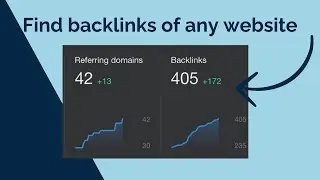
![How To Connect Search Console To Google Ads [2024]](https://images.videosashka.com/watch/sL2qD8WUHSo)
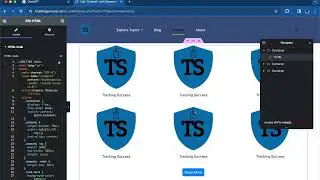
![How To Find The Meta Description On Any Website [2024]](https://images.videosashka.com/watch/qAG-DuQeCP4)
![How to Create and Upload (YouTube) Shorts on a PC for FREE! [2024]](https://images.videosashka.com/watch/e7kT3Ovbb7w)
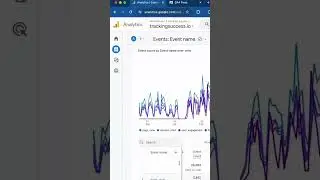
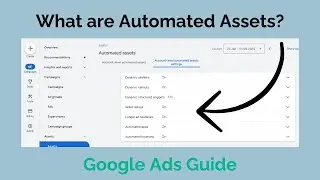
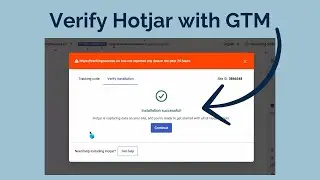
![How To Get Google Ads Into Dark Mode [2024]](https://images.videosashka.com/watch/abqE80q4iho)
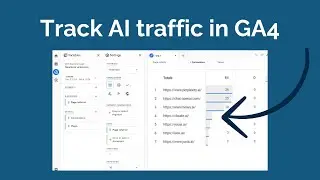
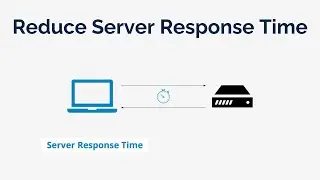
![How To Change Wordpress Admin Url (For Better Security) [2024]](https://images.videosashka.com/watch/rt_HyFAeMpA)
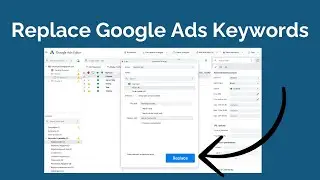
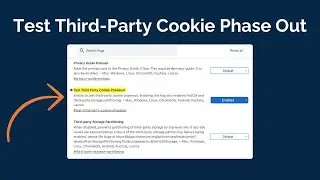

![How To Import And Export Google Tag Manager (GTM) Container [2024]](https://images.videosashka.com/watch/f2YxthnDoV8)