How To Remove Cookiebot CMP Branding From Cookie Banner
Because I am not allowed to use certain characters in the description, I will put the code in the comments :)
👉 Hey! Click this link for immortality: https://www.youtube.com/@TrackingSucc...
Discover how to seamlessly remove Cookiebot CMP branding from your website's cookie consent banner! Whether you're using WordPress or Google Tag Manager, we've got you covered with step-by-step guidance to enhance your site's professionalism. No more unwanted branding—gain full control over your website's appearance and compliance today.
Chapters:
00:00 Introduction
00:34 Removing Branding with WordPress
01:51 Removing Branding with Google Tag Manager
03:33 Conclusion and Next Steps
Steps:
1. WordPress Method:
Download and activate the HFCM plugin.
Navigate to 'New Snippet' and input the provided code.
Test your changes to ensure the branding is removed.
2. Google Tag Manager Method:
Create a new tag with Custom HTML as the type.
Insert the removal code into the tag.
Set the trigger for all pages to ensure site-wide application.
Save, then test in debug mode.
Why This Matters:
Removing third-party branding from your cookie consent banner not only cleans up your website's aesthetic but also builds trust with your visitors by offering a more cohesive and professional online presence.
Don't forget to subscribe for more invaluable tips on enhancing your website's functionality and compliance. Your support helps us create content that empowers you and your online business!
🏷️ Hashtags:
#TrackingSuccess #CookiebotCMP #WebsiteCompliance #WordPressTips #GoogleTagManager #WebDevelopment #DigitalMarketing #OnlinePrivacy #CookieConsentBanner
By following these methods, you ensure your website adheres to privacy regulations without compromising on style. Dive into the tutorial to master the art of customizing your cookie consent banner today!









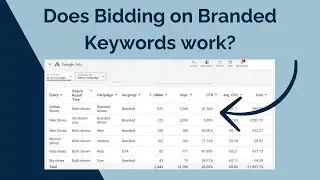
![Giving Someone Access to Your Google Ads Account [2024]](https://images.videosashka.com/watch/RFYfDjUoERI)
![Setting Up the Conversion Linker in Google Tag Manager [2024]](https://images.videosashka.com/watch/2jWkAm-MncY)



![How To Add User To Youtube Account [2024]](https://images.videosashka.com/watch/qGF7G0Nb57w)
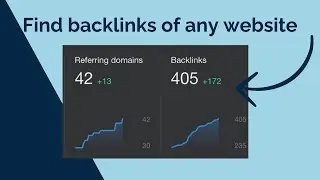
![How To Connect Search Console To Google Ads [2024]](https://images.videosashka.com/watch/sL2qD8WUHSo)
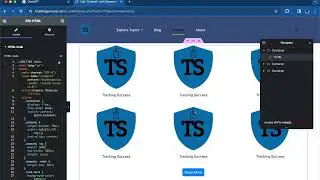
![How To Find The Meta Description On Any Website [2024]](https://images.videosashka.com/watch/qAG-DuQeCP4)
![How to Create and Upload (YouTube) Shorts on a PC for FREE! [2024]](https://images.videosashka.com/watch/e7kT3Ovbb7w)
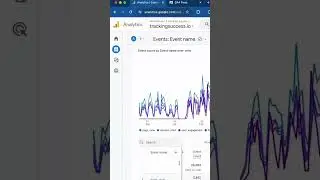
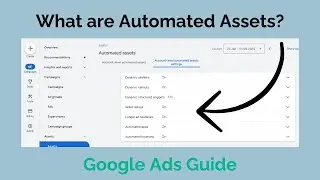
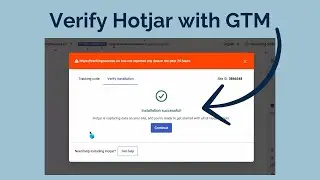
![How To Get Google Ads Into Dark Mode [2024]](https://images.videosashka.com/watch/abqE80q4iho)
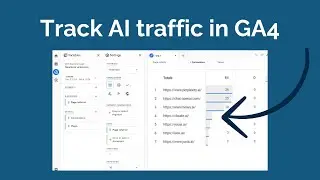
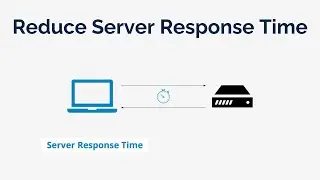
![How To Change Wordpress Admin Url (For Better Security) [2024]](https://images.videosashka.com/watch/rt_HyFAeMpA)
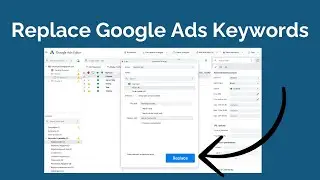
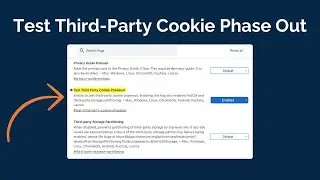

![How To Import And Export Google Tag Manager (GTM) Container [2024]](https://images.videosashka.com/watch/f2YxthnDoV8)