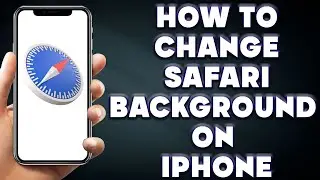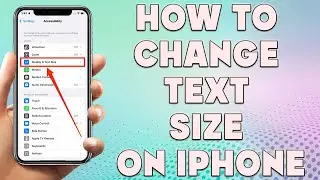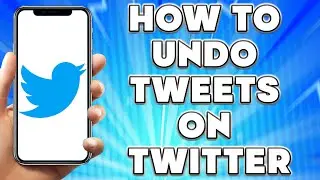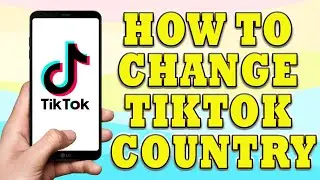How To Put a Link in Your Tiktok Bio | How To Add a Link To Tiktok Bio
How To Put a Link in Your Tiktok Bio | How To Add a Link To Tiktok Bio
🎬 Welcome to our How To Put a Link in Your Tiktok Bio Video!
To put a clickable link in your TikTok bio, follow these steps:
Open the TikTok app and log in to your account.
Tap on your profile icon in the bottom right corner of the screen to access your profile.
Tap on the "Edit profile" button, which is located next to your profile picture.
In the "Edit profile" screen, you will see an option to add a website link. Tap on this option.
Type in or paste the full link (including "https://") that you want to add to your bio.
Tap "Save" to save your changes.
Once you've added the link, it will appear as a clickable button on your profile page. Other users will be able to click on the link to visit the website or page you've linked to. It's important to note that TikTok only allows users to add one link to their bio, so choose the link you want to feature carefully. Additionally, if you're promoting a product or service, make sure that you comply with TikTok's advertising policies and guidelines.
I hope you find value in our How To Put a Link in Your Tiktok Bio Video!
⭐ About 'How To Web Channel'!
We are going to help you with all the tech, social media, website solutions, and much more!
Our goal is to provide you with straight-to-the-point, fast, and easy-to-follow app solutions, and how-to tutorials.
👉👉 For Collaboration Contact Us At: [email protected]
_____________________________________________________________
🎬Watch our most recent videos:
🔥How To Clear Ram on iPhone | How To Clear iPhone Ram👇
• How To Clear Ram on iPhone | How To C...
🔥How To Disable Direct Messages on Instagram | How to Turn off Direct Messages on Instagram👇
• How To Disable Direct Messages on Ins...
#Tiktok #Bio #Link