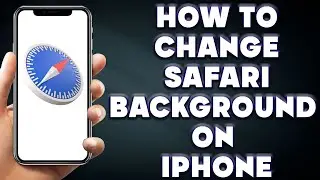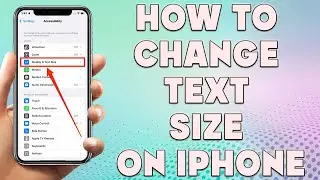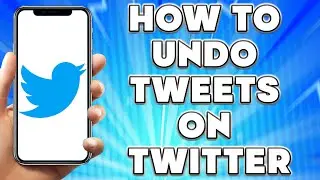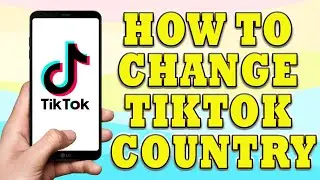How to Factory Reset iPhone | How to Reset iPhone to Factory Settings
How to Factory Reset iPhone | How to Reset iPhone to Factory Settings
🎬 Welcome to our How to Factory Reset iPhone Video!
Performing a factory reset on your iPhone is a good option if you want to erase all of your personal data and settings from the device, and start fresh. Here's how to do a factory reset on your iPhone:
Backup your iPhone: Before you start, make sure to back up all your important data to iCloud or your computer. This will ensure that you can restore your data after the reset if you need it.
Go to Settings: Open the Settings app on your iPhone.
Tap General: Scroll down and tap on "General".
Tap Reset: At the bottom of the General settings, tap on "Reset".
Choose "Erase All Content and Settings": Tap on "Erase All Content and Settings" option. If prompted, enter your passcode and confirm the action.
Wait for the process to complete: Your iPhone will now begin the reset process, which can take several minutes. Make sure your iPhone remains connected to a power source during this time.
Set up your iPhone: Once the reset process is complete, your iPhone will restart and display the "Hello" screen. Follow the on-screen prompts to set up your iPhone as new.
It's important to note that a factory reset will erase all of your personal data and settings, including your contacts, photos, and messages. So make sure to backup your iPhone before resetting it.
In conclusion, performing a factory reset on your iPhone is a simple process that can help you erase all of your personal data and settings from the device. Just make sure to backup your iPhone before performing a factory reset to ensure you can restore your data if needed.
I hope you find value in our How to Factory Reset iPhone Video!
⭐ About 'How To Web Channel'!
We are going to help you with all the tech, social media, website solutions, and much more!
Our goal is to provide you with straight-to-the-point, fast, and easy-to-follow app solutions, and how-to tutorials.
👉👉 For Collaboration Contact Us At: [email protected]
_____________________________________________________________
🎬Watch our most recent videos:
🔥How To Find Lost Apps on iPhone | Deleted Apps on My iPhone👇
• How To Find Lost Apps on iPhone | Del...
🔥How to Copy Text From Image on iPhone | Copy Text From Image iPhone👇
• How to Copy Text From Image on iPhone...
#iPhone #Reset #FactoryDefault