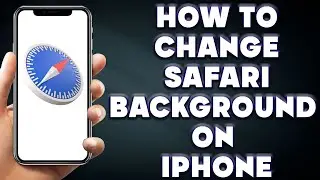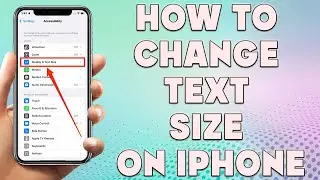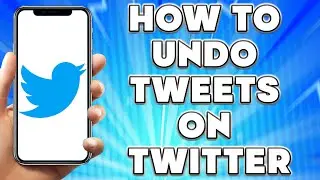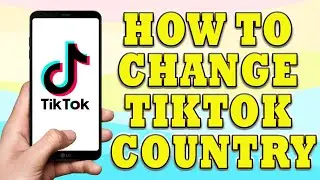How to Use Instagram Story Voice Changer | How to Use Voice Changer on Instagram
How to Use Instagram Story Voice Changer | How to Use Voice Changer on Instagram
🎬 Welcome to our How to Use Instagram Story Voice Changer Video!
Instagram Stories and Reels are a great way to tell everyone you know about your whereabouts. Stories and Reels are useful for companies and brands to talk about their latest products, services, offers, and more to better engage with their customers. These two features also allow influencers to update followers about their upcoming videos. But do you know about the latest feature of Instagram in 2021?
Instagram has rolled out a creative voice changer option for both Stories and Reel. If you are new to the Instagram voice changer feature and want to learn how it works, we have got you covered.
Step 1: First, you need to click on your profile picture with the + sign.
Once the camera opens up, click on the Story option.
Step 2: You need to browse through the filters and click on the search option, and then search for Voice Effects.
Step 3: You will see the Voice Effects option.
I hope you find value in our How to Use Instagram Story Voice Changer Video!
⭐ About 'How To Web Channel'!
We are going to help you with all the tech, social media, website solutions, and much more!
Our goal is to provide you with straight-to-the-point, fast, and easy-to-follow app solutions, and how-to tutorials.
👉👉 For Collaboration Contact Us At: [email protected]
_____________________________________________________________
🎬Watch our most recent videos:
🔥How To Find Lost Apps on iPhone | Deleted Apps on My iPhone👇
• How To Find Lost Apps on iPhone | Del...
🔥How to Copy Text From Image on iPhone | Copy Text From Image iPhone👇
• How to Copy Text From Image on iPhone...
#Instagram #Story #VoiceChanger