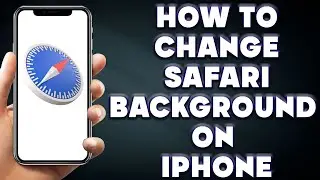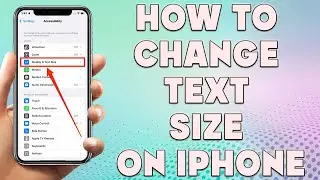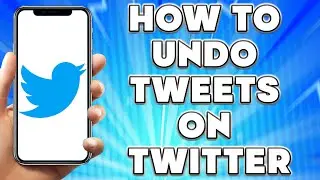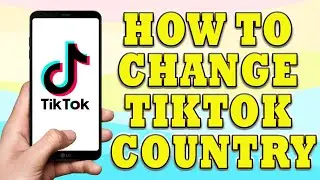How to Make Instagram Reels | Instagram Reels Tips and Tricks
How to Make Instagram Reels | Instagram Reels Tips and Tricks
🎬 Welcome to our How to Make Instagram Reels Video!
Instagram Reels is a popular feature on the social media platform that allows users to create and share short videos with their followers. Here are the steps to create an Instagram Reel:
Open the Instagram app on your phone and tap on the camera icon in the top left corner of the screen.
Select the Reels option from the menu at the bottom of the screen. This will open the Reels camera.
To record a Reel, tap and hold the record button. You can also record multiple clips by lifting your finger off the record button and then pressing it again to start a new clip.
Use the editing tools to enhance your Reel. You can add music, text, filters, and other effects to your video.
Once you are happy with your Reel, tap on the arrow icon to share it with your followers. You can also choose to save it as a draft or delete it if you don't like it.
When you share your Reel, you can add a caption and hashtags to help people find it. You can also choose to share it to your profile, to your story, or both.
Your Reel will be visible to your followers and anyone who searches for the hashtags you used. You can also view your Reel's insights to see how many people have viewed it, liked it, and shared it.
Creating Instagram Reels is a fun and easy way to engage with your followers and showcase your creativity. With a little practice, you can create engaging and entertaining Reels that will help you grow your following and build your brand on Instagram.
I hope you find value in our How to Make Instagram Reels Video!
⭐ About 'How To Web Channel'!
We are going to help you with all the tech, social media, website solutions, and much more!
Our goal is to provide you with straight-to-the-point, fast, and easy-to-follow app solutions, and how-to tutorials.
👉👉 For Collaboration Contact Us At: [email protected]
_____________________________________________________________
🎬Watch our most recent videos:
🔥How To Find Lost Apps on iPhone | Deleted Apps on My iPhone👇
• How To Find Lost Apps on iPhone | Del...
🔥How to Copy Text From Image on iPhone | Copy Text From Image iPhone👇
• How to Copy Text From Image on iPhone...
#reels #instagram #howto





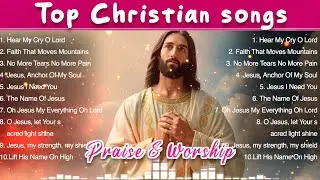

![Undertale Comics MIX RUS DUB [Determination Pie] - ПОДРОСТКИ](https://images.videosashka.com/watch/DMGw6R07mfI)