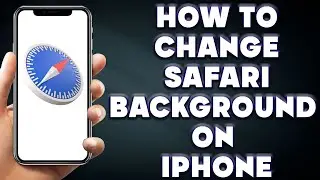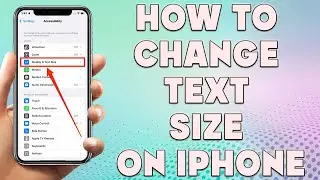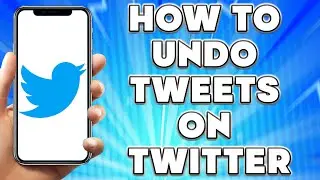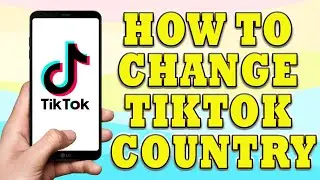How To Change Tiktok Region | How to Change Location on Tiktok
How To Change Tiktok Region | How to Change Location on Tiktok
🎬 Welcome to our How To Change Tiktok Region Video!
TikTok is a popular social media platform that allows users to create and share short videos. By default, TikTok will show content based on your location. However, you can change your region settings if you want to view content from other countries. Here's how to change your TikTok region:
Open TikTok and go to your profile by tapping the "Me" icon in the bottom right corner.
Tap the three dots in the top right corner to access the settings menu.
Scroll down to the "Content & Activity" section and tap "App Language".
Here, you can select a different language for the app. Choose the language associated with the region you want to view content from. For example, if you want to view content from the United States, select "English (United States)".
After selecting your desired language, TikTok will prompt you to restart the app. Tap "Restart Now" to apply the changes.
Once the app restarts, you should be able to view content from the region associated with the language you selected.
It's important to note that changing your region settings on TikTok may affect the type of content you see, as well as the ads that are displayed. Additionally, TikTok's content guidelines may vary by region, so be sure to familiarize yourself with the guidelines of the region you are viewing content from.
I hope you find value in our How To Change Tiktok Region Video!
⭐ About 'How To Web Channel'!
We are going to help you with all the tech, social media, website solutions, and much more!
Our goal is to provide you with straight-to-the-point, fast, and easy-to-follow app solutions, and how-to tutorials.
👉👉 For Collaboration Contact Us At: [email protected]
_____________________________________________________________
🎬Watch our most recent videos:
🔥How To Find Lost Apps on iPhone | Deleted Apps on My iPhone👇
• How To Find Lost Apps on iPhone | Del...
🔥How to Copy Text From Image on iPhone | Copy Text From Image iPhone👇
• How to Copy Text From Image on iPhone...
#Tiktok #Location #howto