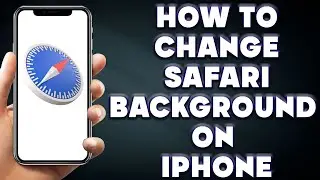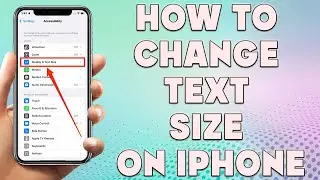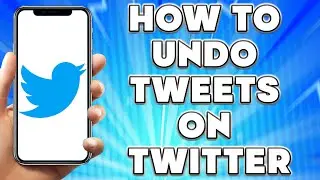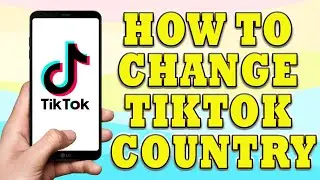How To Change Youtube Profile Picture | How to Change Youtube Profile on Phone
How To Change Youtube Profile Picture | How to Change Youtube Profile on Phone
🎬 Welcome to our How To Change Youtube Profile Picture Video!
Changing your YouTube profile picture is a quick and easy process. Here are the steps to change your YouTube profile picture:
Open YouTube in your web browser and sign in to your account.
Click on your profile picture in the top right corner of the screen. This will open a drop-down menu.
From the menu, select "Settings".
On the Settings page, click on the "Channel settings" option.
Click on the "Profile picture" button, located below your channel name.
A window will open, allowing you to choose a new profile picture. You can upload an image from your computer, select one from your Google account, or take a new picture using your computer's camera.
Once you have selected your new profile picture, click on the "Save" button to save the changes.
Your new profile picture should now be visible on your YouTube channel. It may take a few minutes for the changes to appear on all devices and platforms.
Changing your profile picture can help you personalize your YouTube channel and make it more recognizable to your viewers. It's a quick and easy way to update your channel's branding and make it more engaging for your audience.
I hope you find value in our How To Change Youtube Profile Picture Video!
⭐ About 'How To Web Channel'!
We are going to help you with all the tech, social media, website solutions, and much more!
Our goal is to provide you with straight-to-the-point, fast, and easy-to-follow app solutions, and how-to tutorials.
👉👉 For Collaboration Contact Us At: [email protected]
_____________________________________________________________
🎬Watch our most recent videos:
🔥How To Find Lost Apps on iPhone | Deleted Apps on My iPhone👇
• How To Find Lost Apps on iPhone | Del...
🔥How to Copy Text From Image on iPhone | Copy Text From Image iPhone👇
• How to Copy Text From Image on iPhone...
#Profile #Youtube #howto