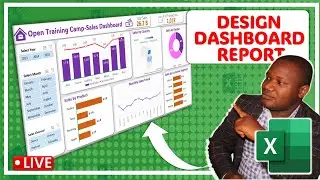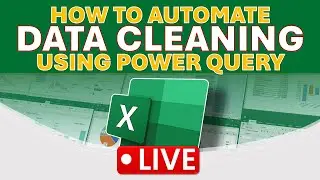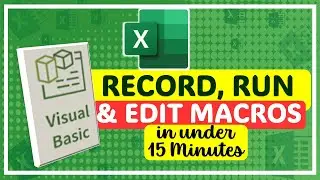How to Use Goal-Seek, Data Tables & Scenarios Manager under the What-IF Analysis in Excel
In this class, we shall learn how to use forecasting functions and features in Excel under the What if Analysis. We shall start by introducing ourselves to key Excel functions that can be used in forecasting and estimations. This is simply the process of changing values in any given cell(s) to see how these changes affect the available formulas or calculations inside your worksheets. The tool is found under the Data Tab in the forecasting group of tools.
To grab the file so that you can follow along please tap this link below.
https://docs.google.com/spreadsheets/...
On the Agenda, we shall
(1) Understand what is WHAT IF Analysis?
(2) How to use the PMT function to forecast future values.
(3) How to use the Goal Seek feature under the WHAT IF Analysis tool.
(4) How to use the Data Tables in Excel's WHAT IF Analysis.
(5) How to use the Scenarios Manager tool and so much more!
If you want to join our WhatsApp Group for Free Weekly Microsoft Excel Live Classes, please click the link below. https://chat.whatsapp.com/ImFuaZLuOZ8...
Alternatively, if you enjoy watching TikTok videos, then use this link to follow our account on TikTok for daily tips and tricks on how to advance your Excel skills. https://vm.tiktok.com/ZMFcXgkJY
Thank you for watching!
If you would like to contact me for training your team.
My WhatsApp number: is +256773523826
Email Address: [email protected]








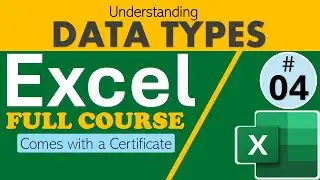



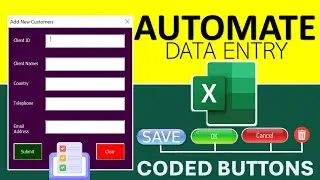

![Introduction to Power BI DAX formulas for Complete Beginners [Live Online Class]](https://images.videosashka.com/watch/dYuVq0pR4Hs)