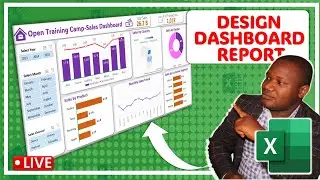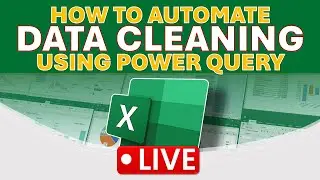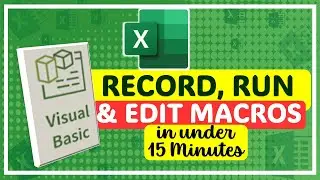Data Analysis in Excel using Pivot Tables
To Grab the training workbook so that you can follow along, click this link below.
https://1drv.ms/u/s!ApCoXUtxGGp3g5x8X...
Microsoft Excel provides powerful Data Analysis features and one of the features is the Pivot Tables. In today's live Excel Class, we shall understand what Pivot Tables are in Excel and Explore what is possible with the use of Pivot Tables among which we shall learn;
1. What are Pivot Tables?
2. How to Create Pivot Tables?
3. How to Format Pivot Tables.
4. Understanding the Pivot Field Settings.
5. Understanding the Pivot Table Analyze & Design Contextual Tabs.
6. Sorting and Filtering Pivot Table Reports.
7. How to Change Pivot Table Layouts.
8. Changing and Customizing Calculations within Pivot Tables.
9. Visualization with Pivot Charts.
To learn more about dashboard report designing in Excel, watch the video I created on Designing a Sales Dashboard Report using the link below.
• How to Design a Dashboard Report in E...
If you want to join our WhatsApp Group for Free Weekly Microsoft Excel Live Classes, please click the link below.
https://chat.whatsapp.com/ImFuaZLuOZ8...
TikTok for daily tips and tricks on how to advance your Excel skills. https://vm.tiktok.com/ZMFcXgkJY
Thank you for watching! If you would like to contact me for training your team. My WhatsApp number: is +256 773 523 826 Email Address: is [email protected]








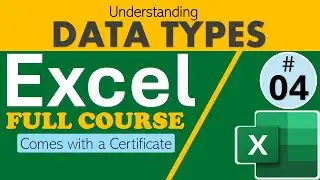



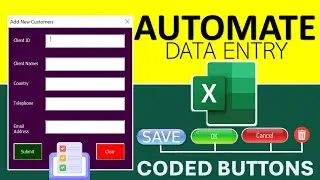

![Introduction to Power BI DAX formulas for Complete Beginners [Live Online Class]](https://images.videosashka.com/watch/dYuVq0pR4Hs)