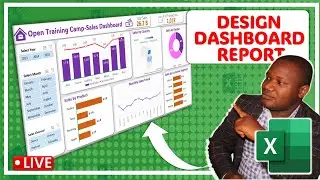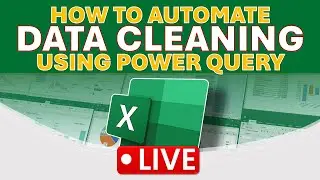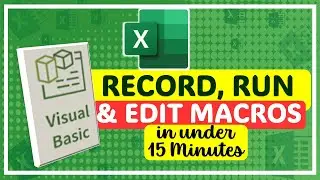Create Custom Order of Precedence in Excel Formulas using Parenthesis.
Formulas are mathematical expressions that calculate the value of cell contents. When cells contain numerical data, you can perform multiple mathematical operations on the cell content as you require. Formulas can be simple, such as adding two cell values, or quite complex, involving multiple mathematical operations. When a calculation contains multiple operators, it is important to control how Excel moves through them to ensure that they are processed in the correct order for the required result.
By the end of this video, you’ll be able to
a) Understand the impact of the Order of Precedence on Excel calculations.
b) Create formulas that generate reliable results with the use of brackets.
How does Excel process a formula?
When Excel processes a formula, it does not always calculate expressions from left to right. Instead, Excel assigns different levels of importance to different mathematical operators. This is known as the Order of Precedence.
If there are no other controls such as brackets placed in the formula, then Excel will reference this table when it processes mathematical symbols. In most cases, the position of the symbol in this table indicates its level of importance. For example, a multiplication symbol would be processed before an addition symbol since it comes higher in this order of precedence.
However, it is crucial to keep in mind another key factor in how Excel processes operators in a formula. Multiplication and division have equal status in Excel regardless of their position relative to each other in the table. What this means in practice, is that when a formula contains only multiplication and division symbols, then Excel will process them as they appear from left to right and not in the order in which they appear in the table above. The addition and subtraction operators also have equal status to each other and the same is true for the greater than and less than symbols.
Using Brackets to Control a Calculation
Adding brackets to the calculation allows you to override the Order of Precedence and direct Excel to process the formula in a specific order. Re-writing the previous example by including brackets ensures that Excel processes the formula in the required sequence.
Conclusion
In this video, you’ve learned that it is important to know the Order of Precedence in mathematical operators since Excel will use it by default to decide how to process a calculation. You have also learned that brackets are used to control how Excel processes a calculation.
To Grab the File used in this video tutorial so that you can follow along.
Click this link: https://docs.google.com/spreadsheets/...
If you want to learn more about dashboard report designing in Excel, watch the video I created on Designing a Sales Dashboard Report using the link below. • How to Design a Dashboard Report in E...
If you want to join our WhatsApp Group for Free Weekly Microsoft Excel Live Classes, please click the link below. https://chat.whatsapp.com/ImFuaZLuOZ8...
Alternatively, if you enjoy watching TikTok videos, then use this link to follow our account on TikTok for daily tips and tricks on how to advance your Excel skills. https://vm.tiktok.com/ZMFcXgkJY
Thank you for watching!
If you would like to contact me for training your team.
My WhatsApp number: is +256773523826
Email Address: [email protected]








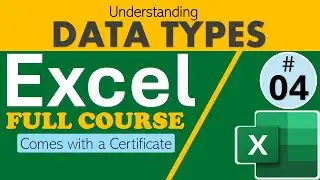



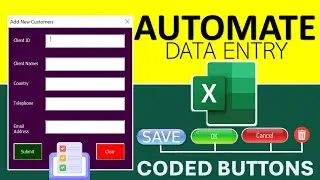

![Introduction to Power BI DAX formulas for Complete Beginners [Live Online Class]](https://images.videosashka.com/watch/dYuVq0pR4Hs)