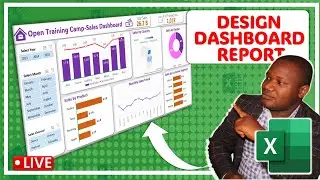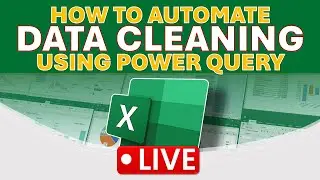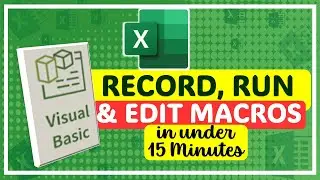Lesson #2 || How to Customize Excel Ribbon & QAT || Beginner to Advanced Excel Course
Download Training Files for this Class: https://drive.google.com/file/d/1AIGE...
Register & start doing Exams & Earn a Certificate
https://forms.gle/MQxcXsdUrvrd9cX48
The Microsoft Excel Ribbon was first introduced in Excel 2007, the ribbon allows you to access most of the commands and features. In Excel 2010, the ribbon became customizable, but have you asked your self a question like why would you want to personalize the ribbon? Perhaps you will find it convenient to have your own tab with your favorite and most used commands at your fingertips. Or you will want to hide tabs you use less often. Whatever the reason, this lesson will teach you how to quickly customize the ribbon to your liking.
If you would like to jump to various topics of your choice within this lesson, please follow this custom time stamps below.
00:00 What is an Excel Ribbon & Why Customize it.
02:39 Describing the Excel Interface.
08:07 How to open the Excel Options Dialogue Box.
14:00 How to turn on and off the main ribbon tabs in excel
17:02 How to create a new ribbon tab from scratch in excel
22:34 How to rearrange ribbon tabs in excel
24:38 How to add groups of commands on ribbon
36:56 How to import/export ribbon settings in excel
41:02 How to customize the Quick Access Toolbar
42:40 How to hide and unhide excel ribbon
43:40 How to save an Excel File
If you would like to Join our WhatsApp community so that you can enjoy our FREE Live weekly Excel classes, then click on this link below. https://chat.whatsapp.com/HkW7HFBy7Pw...
TikTok for daily tips and tricks on how to advance your Excel skills. https://vm.tiktok.com/ZMFcXgkJY
Thank you for watching! If you would like to contact me for training your team. My WhatsApp number: is +256 773 523 826
Email Address: is [email protected]

![[FREE] SLIMESITO x BEEZYB TYPE BEAT 2022 -](https://images.videosashka.com/watch/1EoTITwenvE)






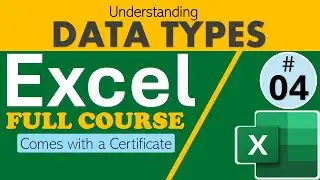



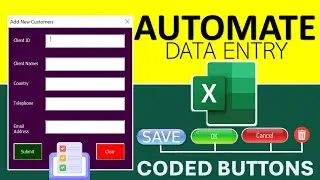

![Introduction to Power BI DAX formulas for Complete Beginners [Live Online Class]](https://images.videosashka.com/watch/dYuVq0pR4Hs)