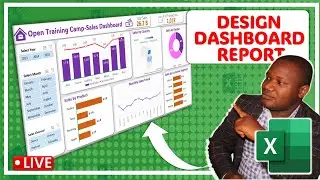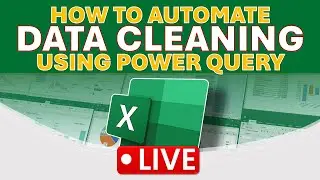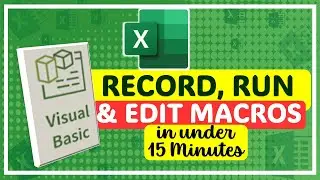Introduction to Power BI Desktop for Complete Beginners
Power BI Desktop is a free application you install on your local computer that lets you connect to, transform, and visualize your data. With Power BI Desktop, you can connect to multiple different sources of data, and combine them (often called modeling) into a data model. This data model lets you build visuals, that form a Dashboard that you can easily share as reports with other people inside your organization. Most users who work on business intelligence projects use Power BI Desktop to create reports and then use the Power BI service to share their reports with others.
In this video tutorial, we introduce ourselves to Power BI Desktop. In the same tutorial, we shall take time to understand what Power BI is and what it does. If you're already good in Microsoft Excel's Power Query, Power Pivot, Pivot Tables, and Dashboard Design, then Power BI Desktop should be a walkover. Let's go through the topics we shall cover in chronological order for you to pick the timestamps of your topic of interest.
00:00 Introduction to Power BI Desktop.
01:59 How to Install Power BI Desktop on Windows.
04:15 The four Phases of any Power BI Project (Data Discovery/Data Shaping Phase)
04:52 Data Modelling in Power BI Desktop.
05:40 Data Visualization in Power BI Desktop.
06:06 Sharing Power BI Reports inside the Power BI Service.
06:30 Launching Power BI Desktop to get familiar with the User Interface.
10:00 How to Create and Save a Power BI Project.
11:04 Navigating & Understanding the Power BI User Interface.
16:46 How to Customize Power BI Desktop Settings.
18:29 How to Load Data into Power BI Desktop
22:02 How to Delete Columns in Power Query.
24:49 How to create relationships inside Power Query
26:41 How to Build a Report in Power BI Desktop
If you want to learn more about dashboard report designing in Excel, watch the video I created on Designing a Sales Dashboard Report using the link below. • How to Design a Dashboard Report in E...
If you want to join our WhatsApp Group for Free Weekly Microsoft Excel Live Classes, please click the link below. https://chat.whatsapp.com/ImFuaZLuOZ8...
Alternatively, if you enjoy watching TikTok videos, then use this link to follow our account on TikTok for daily tips and tricks on how to advance your Excel skills. https://vm.tiktok.com/ZMFcXgkJY
Thank you for watching!
If you would like to contact me for training your team.
My WhatsApp number: is +256773523826
Email Address: [email protected]

![[AMV] верно, я Кира..](https://images.videosashka.com/watch/8-3v0E_Axvw)






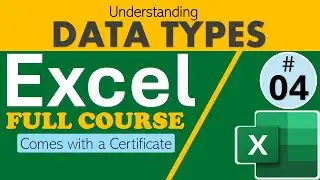



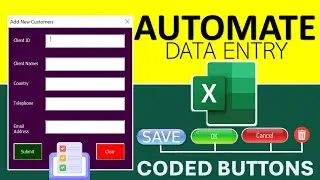

![Introduction to Power BI DAX formulas for Complete Beginners [Live Online Class]](https://images.videosashka.com/watch/dYuVq0pR4Hs)